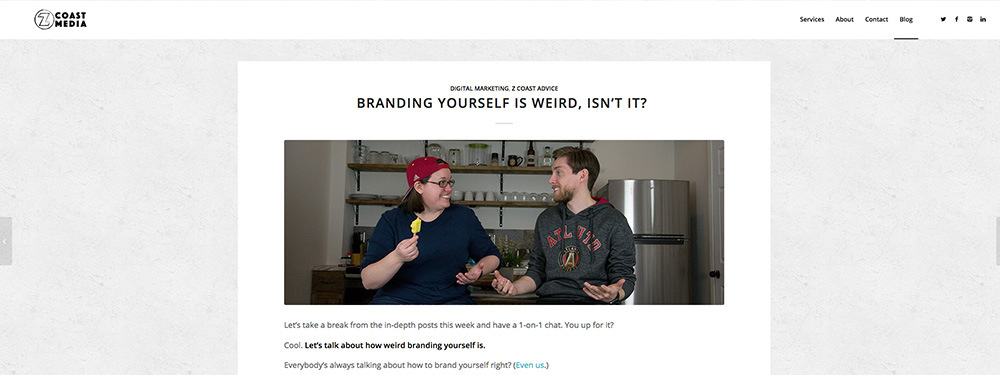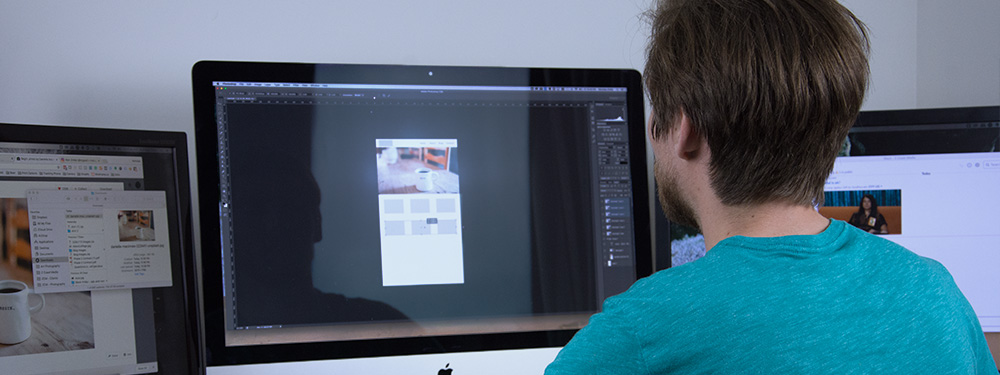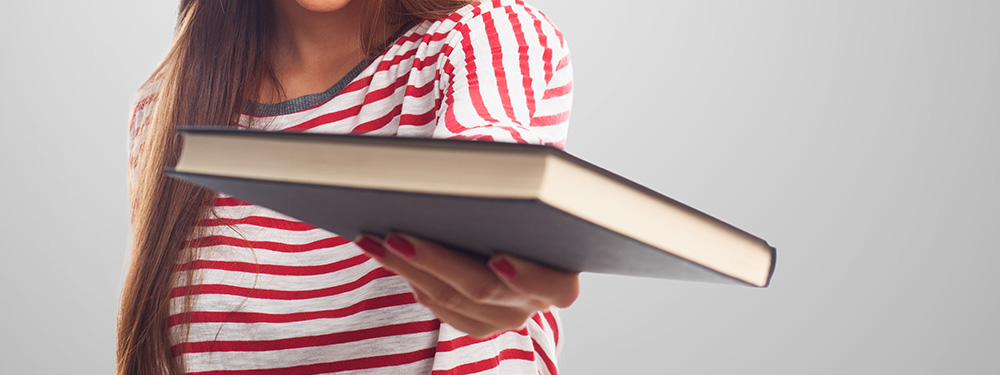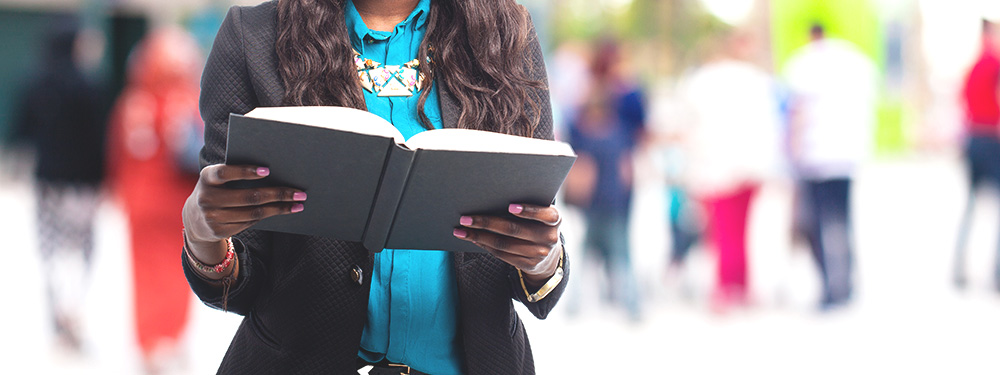You have to spend money to make money.
While doing research for this post, we came across an entrepreneurial Redditor with some excellent insight on the quote, “You have to spend money to make money.”
In case you’re too lazy to click the link, our online pal dished out some solid advice we want to make sure you read:
“The phrase ‘You have to spend money to make money’ is the most accurate phrase I have ever heard. I use to try and do things for the least amount of money and for some people that may be Okay.. but in reality it’s incredibly hard and could ruin your chances at success. Here are a few things I think you should not bootstrap or try and buy for pennies.
- Your web development. Please do not spend low amounts of money on this unless you can develop yourself at an intermediate level. You can shop around for a good bargain but don’t look for dollars on the penny. A website is crucial to your business and in most cases your website is your business in terms of ecommerce stores. A website isn’t just a visual thing there is also background technical aspects that come into play that can ruin your business and is the reason why you should put the money forward for a good developer(s).
- Hosting. DO NOT! waste money on hosting. You can purchase a baby plan from hostgator or whatever at the beginning but once you see your business gaining traction online (even if it’s only been a month) please reinvest some of your hard earned money into upgrading your plan appropriate to your websites growth. The last thing you want is your website crashing at 1000 users with them all browsing your store, at the checkout or good forbid going through the payment process this can kill a business. Think about it, have you ever been at the checkout and the website is slow and you end up thinking “f*** it” and don’t end up purchasing what you wanted? I sure have.
- Employees. If you have employees. Hire the right employees for the right amount. We have all seen videos of the UPS people tossing packages out of the trucks, ruining merchandise. This is all due to them not being paid enough for the tiring work they do. Obviously shipping is not your fault, but this example relates to those who have small boutiques or brick and mortar stalls. Don’t hire the lazy, apathetic stoner for 9 bucks an hour, instead hire the ambitious, hardworking college student who won’t accept anything lower than 13 bucks an hour.
These aren’t cardinal rules, they are just tips for people who might be doing what I was doing when I started my businesses. Once I had changed these small things, I noticed the growth and I realised that the money I spent ended up being repaid in the long run. There are plenty more but these are the most important ones.
If you click the link and venture on over to Reddit, you’ll see a lot of other entrepreneurs and business owners backing this person up.
Now, for the sake of this post we’ll assume you already have a company website. If you don’t, that’s the first place to start. Web marketing is relatively inexpensive when you compare the ROI of a website to what it cost to build that website.
Need a website or a website refresh? Click here to get in touch.
With that said, while this is a list of 5 inexpensive marketing ideas for small business owners, we’re not telling you to cut corners. We’re giving you some of the most cost efficient ideas you can use to start marketing your business.
If you prefer to skip ahead to a particular section, this is everything we’re going to cover:
- Word of Mouth Marketing — getting referrals
- Video Marketing — making collab videos
- Content Marketing — publishing great content
- Social Media Marketing — engaging on Instagram and Twitter
- Content Marketing — recycling content
Let’s get started.

Inexpensive Marketing Idea #1 — Word of Mouth Marketing (Ask for Referrals)
Word of Mouth Marketing (WOM) is probably the most cost-efficient idea on this list because it’s truly free. It’s also incredibly powerful and incredibly crucial to the success of your business.
About 62% of consumers search online for reviews and information before buying a product or service and a massive 90% trust their friends brand recommendations.
Another cool thing about Word of Mouth marketing (besides the fact that it’s free) is that there are multiple ways (strategies) to implement WOM into your overall marketing strategy.
For starters, you can encourage user-generated content (UGC) — sorry about all the acronyms.
UGC is content that’s created and shared by consumers about brands, products, and services. It’s honest, builds trust, and it gives you extra collateral to work with. In fact, a recent UGC Report from SoicalMediaToday unveiled:
- 75% of respondents surveyed claimed that UGC makes content more authentic
- 48% of marketers believe that UGC helps humanize their marketing efforts
- Brand engagement rises 28% when consumers are exposed to a mixture of professional marketing and UGC
Another way to boost your small business marketing efforts via WOM marketing is to share customer testimonials/reviews.
Customer testimonials/reviews help reassure the value of what you claim you can do and they make consumers feel more comfortable about doing business with you. There’s a reason they call it social proof.
Once you’ve got a testimonial/review repurpose it into your marketing by utilizing it in:
- A case study
- On a dedicated landing page
- On relevant product/service pages
- As lead generation content
To get the most out of Word of Mouth Marketing you should also make it possible for people to leave ratings on your Facebook Page or website. Why?
- 63% of visitors are more likely to buy when a website has reviews/ratings
- Reviews can produce an 18% increase in sales
- Reviews are 12x more trusted than brand descriptions
Other WOM marketing tactics you might research when you’re Googling how to market a new business include:
- Offering incentives — give consumers a discount or free gift in exchange for referrals
- Creating a referral program — this is usually a more organized, tiered version of offering incentives
- Reaching out to industry influencers and thought leaders — quote them in your content or let them try your product/service for free

Inexpensive Marketing Idea #2 — Video Marketing (Collaborations)
Implementing a video marketing strategy isn’t a brand new idea. What has changed is how important video has become in (y)our overall outreach and campaign efforts.
According to HubSpot Research
- 54% of consumers want to see videos from brands in comparison to:
- Email newsletters — 46%
- Social image based content — 41%
HubSpot also found that video was the most memorable (43%) in comparison to test (18%) and images (36%).
The good news about video marketing is that it can be as inexpensive or expensive as you want to make it. Again, we’re not saying you should cut corners, but if you’ve got:
- A smartphone — and we bet you do
- A YouTube channel — it’s free to create
- A Facebook Page — it’s free to create
- An Instagram account — it’s free to create
- An imagination and some creativity — those are free too
You can start making videos for your business. Creating video is a small business marketing idea that’s proven to be successful time and time again because there’s just so much you can do with video it’s ridiculous.
You can make:
- Demo videos
- Brand videos
- Event videos
- How-to videos
- Testimonial videos
- Live videos
- Personal message videos
- Vlogs
The list goes on and on. But, if you’re just starting out and you’re looking for a good advertising idea that’s inexpensive and easy to create, we suggest trying your hand at making any of the video types above or a collab video.
A collab video is made when you reach out to another person/brand and offer to feature them and in your video and work with them on a video for their business in return.
The collab needs to be mutually beneficial so reach out to people whom you know you can provide value to. When you do find someone to collab with it can increase your (and their) audience reach, thereby providing you with a new place to market your business.
If you start out with nothing but your smartphone and some Instagram videos, that’s great! It takes guts to make videos and share them on platforms for other people to watch. But if we can be so bold as to give you one small business tip:
Invest in making video(s) as soon as you’re in a position (and have the budget) to do so.
Get yourself a decent camera, some editing software, and an idea board. Video is one of the most powerful marketing tools available today and while it’s inexpensive to get started with, you should plan to budget for it as you grow and make more money to invest back into your business.
Inexpensive Marketing Idea #3 — Content Marketing (Publish Great Content)
Another not so new, but oh-so-powerful inexpensive small business marketing idea is to, get this, publish great content. But gone are the days when catchy headlines and crystal-clear copy are the main measures of quality.
A great content marketing strategy is fundamental to success as a business owner. But in order to have a great content marketing strategy you have to ensure that any and all content you put out — copy, video, graphics, podcasts — are optimized for SEO, optimized for human beings, optimized for social media, optimized for locality, and that’s just to name a few.
Don’t let that scare you off implementing content marketing though. The benefits are just too good to pass up. For example:
- 82% of customers have a more positive outlook on a company after reading custom content
- Companies that blog have 434% more indexed pages than a business without blogs (making it easier for customers to find you)
- 74% of companies find that lead quality and quantity goes up as they introduce a content marketing strategy
What we need to do here though is get down into the nitty-gritty of what makes great content so you can start bagging some of these benefits of content marketing for yourself.
In our opinion, great content connects with people and fosters relationships. This is what generates leads for your business. It’s also one of the most effective ways of building relevance and credibility.
To start, content marketing is an inexpensive marketing idea because all you need is a topic, the willingness to do a little research, a basic understanding of SEO, and a place to publish what you’re writing about. There are plenty of free options to publish written content including:
If you want to publish video content, like we mentioned in the previous section, there are plenty of free options for publishing video content too, including:
- YouTube
All of these places are totally free (and paid) options for publishing content relevant to your business and your audience.
Once you’ve established where you want to publish great content, take a step back and look at how you want to market your small business and evaluate your goals. This will determine what kind of content you want to incorporate into your marketing and publish:
- Blog Posts
- In-depth articles
- How-to posts
- Listicles
- Videos
- Tutorial videos
- How-to videos
- Vlogs
- Ebooks
- White Papers
- Case Studies
- Visual Content
- Infographics
- Photos
- Social Media Content
Pro Tip: If you want to keep your content marketing relatively inexpensive, you need to have a plan in place that will help keep you organized and on budget.
We can help you with this if you don’t know where to start.
Speaking of social media content…

Inexpensive Marketing Idea #4 — Social Media Marketing (Engage on Instagram/Twitter)
If you fail to plan, you plan to fail. Or something like that.
Platforms like Instagram and Twitter are great places to do some inexpensive marketing as they’re both free to use with the option to also run some incredibly well-priced ads.
These platforms also make it insanely easy to engage with other people. They’re hot places to network, collaborate, and lend a helping hand to others. But if you’re serious about doing some social media marketing, you’ve got to be committed to consistency.
Consistency is crucial for successful social media marketing.
Sending out one tweet every other day and posting to Instagram maybe once per month is not going to help you grow, nor will it help you connect with others on the platforms. Every platform moves at its own pace, but once you’ve figured out what that means for your business (look at how often your competitors are posting and what they’re posting) you need to tie that into your own social media marketing strategy.
Here are some tips that will help you out:
- Write down how often you plan to publish on each social media platform that’s relevant to your audience/business
- Make a list of the type of content you want to publish on each social media platform
- Pick a tool to help you stay organized and keep your social media queues full — there are plenty of options out there but we use Buffer
When you’re building up your brand and marketing what you do on social media you have to publish consistently so your voice doesn’t get lost in the sea of the hundreds and possibly thousands of other brands and influencers your audience follows on these platforms.
That’s not us saying to go tweet 30 times a day or anything crazy like. We’re just saying that once you know what’s right for you and your audience, stick with it.
Be a picky poster, too.
In addition to being consistent with your social media posts, you should also be picky. Build your brand and marketing your products/services by posting quality content.
- Post content that’s relevant to your audience
- Post content that’s helpful to your audience
- Post content that’s entertaining for your audience
A/B test posts until you find out what type of content your audience prefers to see from you on Instagram, Twitter, etc. and then give the people what they want. If you’re giving your audience what they’re looking for on social media, they’ll give you what you want–their business.
Don’t be a bystander.
Perhaps most importantly, though, you can’t be a bystander on social media if you want your social media marketing to be successful. You have to get out there and interact with other people and brands. Engaging interactions are a game changer in social media marketing.
Things you can do as a business to engage with others on social media include:
- Liking tweets on Twitter
- Retweeting tweets on Twitter
- Liking posts on Instagram
- Replying to other people’s posts even if they haven’t @mention you on both Twitter/Instagram
- Commenting on other people’s posts on Twitter/Instagram
- @mentions on both Twitter/Instagram
- Use/search hashtags that your audience is familiar with
Posts work just like conversations. They should always be a two-way street, open to both sides (poster/viewer) to participate in.
The only thing the items on the list above cost are some of your time. If you’re serious about it, you can do a lot of successful marketing for your business. In case you’re not convinced, here are few fun stats about social media marketing:
- Nearly a fourth of social media influencers believe Instagram is the top avenue for an influencer marketing strategy
- Instagram drives the most engagement per post compared to any social network–84 times more than Twitter, 54 times more than Pinterest, 10 times more than Facebook
- 47% of marketers agree Twitter is the best social media channel for engagement
- Tweets with images are 150% more likely to be retweeted than text-only Tweets
- 94% of B2B organizations rely on LinkedIn for content marketing and distribution
- Facebook is estimated to generate $21.57 billion in US ad revenues by the end of 2018
In other words, social media marketing is a great inexpensive marketing idea for small businesses because there’s a lot of benefits to reap for not a lot of money-focused investment. Truthfully, it really just comes down to the amount of time you’re willing to invest.
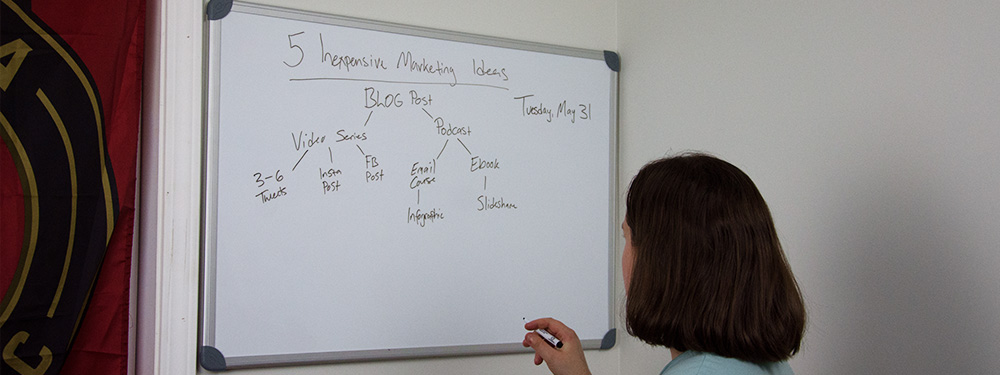
Inexpensive Marketing Idea #5 — Content Marketing (Recycle Content)
We already talked about content marketing once before in this post. But we’re going to talk about it again because content is your greatest ally and best option for inexpensive marketing.
Once you’ve created some content you shouldn’t just post it once and wash your hands of it. Content can and should be recycled. Especially if you think about the amount of time it takes to produce a piece of content. Take this blog post for example. If you factor in:
- Research hours = 2
- Writing Hours = 2 (at the time of this sentence)
- Proofing/editing = 1 hour
- Image production = 1-1.5 hours (estimated)
That’s about 6.5 hours invested in this one blog post. Roughly one work day if you were to subtract a lunch break and coffee break from a regular 8 hour work day.
Looking at it broken down like that, doesn’t it seem silly to just publish this blog post and then move on to the next? Especially if it performs well upon being published? Of course, it does!
That’s where content recycling comes into play. You look at your best performing content, and we’ll hypothesize this blog post is a piece of our best performing content, and make:
- 1 Instagram post
- 1 LinkedIn post
- 2-4 Facebook posts
- 3-6 Tweets
And later on down the road we could also take something as comprehensive as this post and turn it into:
- An eBook
- A SlideShare
- An infographic
- An email course
- A podcast episode series
- A video series
The point of recycling content as an inexpensive marketing idea is to help you squeeze every last possible drop of juice out of your post. We want as many eyeballs as we can possibly get for every piece of content we produce because we strive to produce relevant, helpful content for our audience.
You should too.
We didn’t just slap this blog post together randomly one afternoon.
We did a lot of research to ensure this was a topic people were interested in. Then we took the time to create images we believe fit the post and would resonate with our audience.
And the benefit in doing that is that we will be able to repurpose this one piece of content into a minimum of 10 more pieces of content. This saves us both time and money and provides you with multiple resources and places to find information about inexpensive marketing ideas.
A good content marketer will strive to create less and promote more. You need to be efficient to stay relevant to the game, especially when you’re a small business that’s just starting out.
If you were to stop us on the street today and ask how to market a small business, this is what we’d tell you:
- Create content
- Recycle the content you create
If you do those two things, you’re going to get off to a great start. However, we do want to make a few disclaimers:
- You can repurpose every piece of content you create whether it starts out as a blog post, a video, or an Instagram story; doesn’t matter, any type of content can be transformed into multiple types of content
- You shouldn’t repurpose every single piece of content you create
- You need to repurpose the content that’s high-performing, evergreen, and provides a lot of value
Keep these three things in mind when recycling your content and you’ll be just fine. Not only is recycling content an inexpensive marketing idea but it’s also rewarding in that:
- It helps you expand your reach and reach new audience members
- It helps you diversify the types of content you’re putting out in the world
- It provides you with more backlink opportunities
- It strengthens your messaging
Put out good content. Maximize the number of eyeballs you get on that content. Enjoy the fruits of your labor. It takes patience, but you will see success if you utilize content marketing in your small business.
Recap: 5 Inexpensive Marketing Ideas for Small Business
Here’s everything we just covered:
- Word of Mouth Marketing — getting referrals
- Video Marketing — making collab videos
- Content Marketing — publishing great content
- Social Media Marketing — engaging on Instagram and Twitter
- Content Marketing — recycling content
This post was a long one but we felt like it was important to go really in depth with this topic. There are plenty of other people out there who will tell you they have the secret to all kinds of inexpensive marketing ideas and then just give you a dumpy list with no actionable advice to follow.
We’re not into that. Hopefully, if you made it this far, or even if you just decided to skim the end of the post here, you’ll be able to pull a marketing idea or two you’d like to use in your own small business.