Owning a business and not having a business website is insane.
We get it. Your speciality is costume design, or roadside BBQ, or selling kayaks.
You do alright with word of mouth referrals and your Instagram account is okay. But you wouldn’t have a clue how to get started if somebody offered to help you build a website tomorrow so you keep missing out on a crap ton of potential new customers day after day.
Don’t be that person. Please. We know there’s a ton of literature available for people out there who already have sites and the interwebs are lacking with helpful guides on how to get started with your first website.
Hence this post, friends. We want you to be 100% confident in yourself when you’re ready to get (your business) a website so we’re going to help you prep. Right here, right now.
Let’s do this.
“This post looks bomb and all but I’d rather just email and ask y’all how to create a website for my business.” — You? Click here.
Skip to the section you’re most interested in by clicking a link:
- Where to Start With Your Website Name
- How to Choose a Domain Name for Your Business
- Mistakes to Avoid When Selecting a Domain Name
- Where to Start With Your Website Hosting
- How to Pick a Web Host Provider
- Where to Start With a Website Budget
- How Much Does It Cost to Build a Website?
- Budgeting for Your Website
- How to Hire a Web Designer / Web Design Agency
- 11 Questions You Should Ask When Hiring A Web Designer

Where to Start With Your Website Name
Your website’s name, otherwise known as your domain name, is your identity on the web so choosing one is an extremely important decision. Great domain names help you build a brand that sticks with your customers and draws new ones to you.
*Disclaimer: You’ll probably see me use website name/domain name interchangeably. They’re the same thing so it doesn’t matter, I don’t feel like picking just one to go with, and I’m feeling rebellious towards my editor.
*Disclaimer: I’m also the editor.
If you already have a business that you’ve named, you’re most likely going to want to try and snag that as your website name. Why? Because if you’ve already named your business then that means you’ve already found the name that perfectly fits who you are and what you do.
But then again, you might just be starting out or you’re looking to refresh your brand. That’s cool too! Just make sure you take the time to pick a domain name that:
- Speaks to who you are and what your business does
- Is easy for you to promote to your target audience
- Is available
Picking your website name/domain name isn’t something to rush into. Take your time. Your website name is one of, if not the first piece of marketing most people who don’t live in your hometown are going to see.
And you know what they say about first impressions.
How to Choose a Domain Name for Your Business
When choosing a domain name, or helping a client choose a domain name for their business, I like to keep this quote from Kurt Vonnegut in mind:
“Charm was a scheme for making strangers like and trust a person immediately, no matter what the charmer had in mind.”
― Kurt Vonnegut, Breakfast of Champions
In other words, you want your domain name to spark interest and compel people to visit. You don’t want to attract just anybody to your business website though. You want to attract the people who are looking for what you do or sell.
We’ve already admitted choosing a charming website name is hard. But it’s not impossible and we’ve got a few tips to help guide you as you try to settle on the perfect website name:
- Get to the point.
The longer your website name, the harder it’s going to be for potential customers to remember it. Keep it simple. Ideally, your website name will be short and memorable.
Charming people don’t waste time on small talk. They get to the point and invoke emotion in their conversations. The same thing should be applied to your website name.
Folks should have a pretty clear picture of what kind of website they’re visiting when they come across your domain. Which goes back to why it’s important to choose a business name that reflects what you’re all about and what you actually do.
Another good rule of thumb is to pick a name that’s easy to pronounce and spell. Test out some of your ideas on friends and family. Show them your potential website name / business name written down on a napkin or whatever’s close by and ask them to read it out loud.
If there’s even the slightest hint of a struggle, go back to the drawing board.
- Keep it real.
Dude, it’s so important to just be you / let your business be your business when picking a website name. Building a brand that stands out from your competitors isn’t a walk in the park.
Be creative. Be unique. Be brandable. But most importantly: be yourself. Tips:
+ Try merging two words like TechCrunch or WaterAid
+ Try tweaking words like MVMT and Tumblr
+ Try making up your own unique word like Tattly or Bombas
As long as your website name is on brand, short, and simple we say go for it. Don’t be afraid to get creative with it and try something new if it’s who you are.
Authenticity goes a long way. You can’t believe everything you read and see online but people should be able to look at your website name and know who you are simply because it serves as a testament to your brand.
- Research it.
Just because you think you’ve come up with something totally original and true to your brand doesn’t mean you have. Sorry, but the internet is a big place.
And sometimes people register domain names just to make a buck off somebody who really wants it. Yeah, that’s a thing.
Do yourself a favor and make sure your website name / domain name isn’t trademarked, copyrighted, or being used by another business. It could cost you all kinds of legal problems (and loads of money) if you don’t.
Some places we suggest doing your domain name research:
+ GoDaddy
+ Namecheap
+ 1 and 1
Mistakes to Avoid When Selecting a Domain Name
Alright, so we gave you some tips for picking your website name but it’s also important that we cover some of the things you need to avoid when picking your domain name.
Like:
- Numbers and hyphens. Numbers and hyphens are easily misconstrued. For example, let’s say you’re in a band called 29 Jellyfish and instead of using a website name like thatjellyfishband.com or a nickname your fans call you, you registered the domain name 29jellyfish.com.
Yes, that’s totally on brand but let’s say somebody hears you open up for another band and remember your name but they can’t remember if it’s Twenty-Nine Jellyfish or 29 Jellyfish. They search twenty-ninejellyfish.com on Google and wind up with about 556,000 results for jellyfish books and reports.
Some people would try searching again until they found your domain if they really liked your music. Some of them would get lost in jellyfish research in the deep places of the internet. But most of them would just move on and assume you don’t have a website yet because people are lazy and that’s what we do.
- Paying too much for a domain name.We’ll cover setting a website / domain budget more in depth later on but we’d like to go ahead and make a note here that you shouldn’t pay a fortune for your domain name. Ever.
If the domain you had your heart set on is going to cost you an arm and a leg, go with your backup plan. If that one’s super expensive too, drop back to option C. - Forcing your domain name to match your business. We can go back to our band example again, 29 Jellyfish. Many people start bands and businesses without considering if a matching domain name will be available.
Or if there’s already a band / business out there with a really similar name, like Jellyfish (a power pop band from San Francisco who broke up in 1989).
When you make this mistake you can wind up stuck with a domain name that has no relationship to your business so if you haven’t gone too far yet, we suggest researching your business name and domain name at the same time.

Where to Start With Your Website Hosting
If you aren’t familiar with website hosting it’s cool. That’s what this post is here for. To help you learn.
Web hosting is a service that allows you to post a website on the internet. Most hosting companies require that you own your domain to host with them so that’s why you need to select/purchase a website name first.
What is A Web Hosting Account?
A web hosting account is a place where you choose to manage your website with a hosting service provider. A lot like pizza, the different types of web hosting accounts can best be described as using the same ingredients in different combinations.
The web hosting account you choose should be based on how much computing power you really need. The three most common types of web hosting accounts are listed below but if you’re just starting out we suggest launching with a shared hosting account.
- Shared Hosting — Shared hosting (which is a type of hosting account you can get through GoDaddy for example) is a very common type of web hosting account.
With shared hosting, the service provider (i.e. GoDaddy) hosts many websites on one physical web server. Since most websites don’t use a lot of server resources, shared hosting lets providers offer good services at a low cost.
Click here for a helpful video to help you determine if shared hosting is right for you.
- Virtual Private Server Hosting — Virtual Private Server Hosting (VPS Hosting) mimics a dedicated server within a shared hosting environment. Essentially, it’s both shared hosting and dedicated hosting (see below).
VPS hosting offers more server power than basic shared hosting, but it still costs less than dedicated hosting (which is super powerful). It’s a good option if you need more power than entry-level shared hosting but you don’t need all the power or cost of a dedicated server/hosting yet.
Just like shared hosting, VPS hosting puts your website on a server that has other websites running on it. There’s just a lot less of them. If you’re more drawn to VPS hosting over shared hosting, you should know it can set you back anywhere from $20 to $100 per month.
- Dedicated Hosting — Dedicated hosting will set you back $100+ per month. Dedicated hosting is ideal for websites with really heavy traffic–we’re talking a huge number of visitors every day.
With a Dedicated hosting account, you have a server (or servers) dedicated solely to you. This is why it’s so much more expensive than VPS or Shared hosting. But if you’re looking at Dedicated hosting, that usually means you’ve got a website that’s generating a ton of traffic/money so you’re not too worried about the cost.
How to Pick a Web Host Provider
We listed a couple of examples previously when talking about domain names that could serve as your hosting provider too. But you might choose someone else and that’s fine. You just need to make sure you know how to pick a web host because it’s kind of a big deal.
First, you need to know what your hosting needs are. This means asking yourself (and answering) questions like:
- What kind of website am I building?
- How big or small can my website traffic volume be?
- Will I need support for a specific script (like PHP)?
- Will I need something common like a WordPress blog?
- Do I need any special software?
- What upgrade options are available with the hosts I’m considering?
The no-brainer rule is to always start small with a good shared hosting account because they’re affordable, easy to maintain, and more than sufficient for new websites. It also allows you to focus on building your website without worrying about stuff like security and database maintenance.
You can always upgrade to VPS or Dedicated hosting when you get bigger–just make sure the web hosting provider you choose offers the options you want.
Next, you need to compare server uptime and reliability between your top candidates for a web hosting provider.
People can come to your website from all over the world from any time zone, any day of the week, so you need a web host provider who’s stable and that you can trust. Hosting providers with a 99.95% average uptime is considered normal and acceptable. Anything less and you need to move on down your list.
We suggest reading reviews from customers of the web host providers you’re considering to get a gauge of how satisfied customers are with uptime and how good the provider’s support is when things go awry.
What do their prices look like?
Unless you’re willing to hop between web hosts every year (not recommended) there’s no way to avoid renewal costs — which are often much more than your signup cost. This is just part of owning/hosting a website.
However, you really shouldn’t sign-up with a web host who jacks up renewal costs more than 100%. Example: if you’re considering a web host provider whose sign-up price is $60 per year, but their renewal cost is anything over $120 a year, screw ‘em.
How easy-to-use is the hosting control panel?
A user-friendly control panel with extensive functionality is super important. It doesn’t matter if it’s cPanel or Plesk (we prefer cPanel though) as long as it’s easy for you to use.
Double check the email features.
If you’re planning to host email accounts with your website then double check the email features of your potential web host provider before signing up.
Most companies have the ability for you to host your own email but it’s always good to make sure. There’s also the option to own an email account at your domain through G Suite, which is a service by Google that allows you to own your own emails, hosted on Google Servers starting at $5 per month.
Can you back, back, back it up?
Technology fails. It’s a fact of life as certain as death and taxes.
If your web host does site backups on the regular, then you’ve got nothing to sweat about. If something ever goes wrong, the web host provider you’ve chosen should be able to restore your website in no time flat.
When picking a host, ask them stuff like:
- How regularly does your web host provide full backups?
- Can site backups be done manually via the control panel?
- How easy is it to restore backup files if I don’t want to wait for support staff to do it?
Speaking of support, make sure your web hosting provider offers a live chat option (usually goes much quicker than over the phone) and has good reviews. You need a support team ready to toss you a life jacket as soon as you start hollering help.

Where to Start With a Website Budget
Let’s look at what you know you’ll need to spend just to get a domain name and somewhere to host your website before we start building out your budget for the website itself:
- Domain name — On average, your domain name is going to cost you between $10 to $15 a year if you purchase through GoDaddy, Namecheap, or 1 and 1.
- Hosting — Pricing will vary from host to host but on average you’ll be looking at spending $2-$10 per month for your basic shared hosting plan
Keep in mind domain and hosting are recurring expenses that are just part of owning a website. Once you launch your website, you should be aware that you’ll be spending roughly $240-$300 annually to keep your site up on the internet.
How Much Does It Cost to Build a Website?
We can’t tell you how many times we’ve been asked this question. The truth of the matter is, it all depends on what you need and want. The advice that we like to give is to first figure out what you need/want and this will help you budget an accurate amount of money for your website.
- What can you realistically afford? Be honest with yourself here. Remember, the cost of building a website includes more than the initial setup and design. You have to consider ongoing maintenance too.
- How are you going to manage your website? Do you want to be in total control or would you prefer to hand things off to a designer / developer?
- What does your site need to have right now and what can wait until later? Think of all the potential customers who will visit your website. What needs to be in place from the get-go and what are some “nice to have” features you can wait on. This is important to think about as it can help you more accurately budget for the launch of your site and budget for additional work in the future.
- Are you going to deal with the hosting, security and other technical stuff that comes with owning a website yourself? Operating a website takes a lot of work. It takes a lot of technical work. Are you the person for that job or should you budget to have someone help you maintain the site?
How you answer those questions will determine the ballpark your estimates appear in but we can pull back the curtain a little further for you. Just remember none of these numbers are set in stone, they’re simply meant to serve as a guide so you don’t choke on your doughnut when web design agencies start emailing you back with quotes.
Budgeting for Your Website
Let’s start with a suggested budget for a basic website. We’ll say you’re looking for a basic website to help brand and market your business but you’re not looking for it to do much more than serve as lead generation. Pretty simple stuff. So we’ll say you need the following for your basic website:
- 5 web pages — no copy included because you’re going to do that yourself
- 1 landing page with a form for lead capture — no copy included because you’re going to do that too
- Email list management setup — so you can do something with the leads you get from your new website
When you get the breakdown of your quote that details all the work these items require, you shouldn’t be surprised if you see something in the $3000 – $5500 range.
If you require any custom coding beyond your site being responsive (which should just be standard nowadays) that price range will be closer to the $5500 end. Same goes if you would rather have an SEO expert write the copy for your website.
With that in mind, now we’ll pretend you need something more advanced.
Depending on how custom you want your website–the coding and level of design–the content management system you’re operating on, the number of pages and forms on the site, and the amount of copy needed for the website itself, you could be looking at a quote anywhere between $8000 and $40000.
Most people are really surprised by that when they’ve never had a website built before because of drag and drop builders out there like Wix and SquareSpace.
What we often fail to remember is how much those builders restrict the design of your website and maintenance ability after it’s been created.
Not every out of the box solution works straight out of the box. What happens when you need to troubleshoot your theme, or make something responsive but don’t know how? Who do you call?
As web designers, we’ve spent years learning (in addition to years of trial and error) how to manipulate a website into doing exactly what we want. Web design is a profession. The option to DIY is always there but if you want a professional website, you need a professional.
That’s because building a website is about so much more than just making it look pretty. There are a lot of strategies that play into it most people never think about like photo choice, copy placement, menu layout, or how many clicks it takes a user to get from point A to your contact form or shopping cart. The list goes on.
Should you ever feel stuck between “building” a website yourself or looking for a web designer to help you create a website for your business, try to keep in mind all of the other little things that come with it.
Are you up to creating and strategizing everything by yourself? Or would you rather have a professional bring your vision to life?
How to Hire a Website Designer / Web Design Agency
For the sake of this post, we’ll say you’d rather hire a web designer / web design agency because you don’t have time to become a self-taught web designer.
You’ve got a business to run.
And since we’re nice people and you’ve been kind enough to read this far, we’re going to give you a cheat sheet of questions you should always ask when hiring a web designer.
Why? Because even if you don’t choose Z Coast Media (us) to help out with your business website we still want you to get the best bang for your buck and the website that’s going to accelerate your business to the next level.
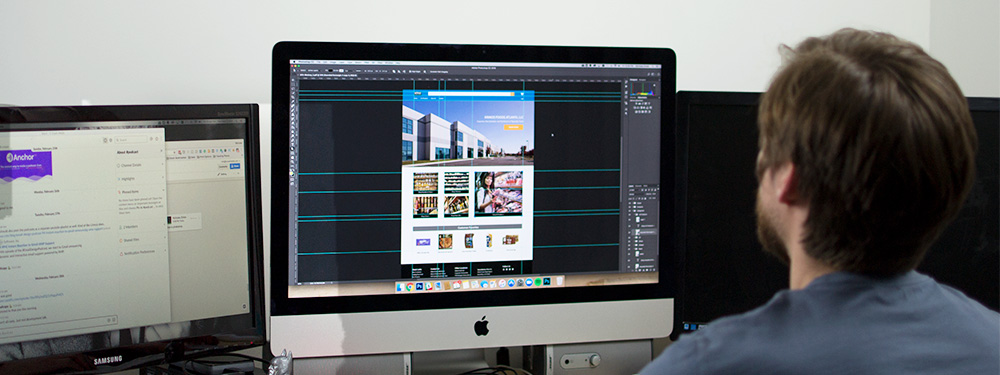
11 Questions You Should Ask When Hiring a Web Designer
- What services do you offer? Many web design agencies offer more than just website design. There’s also web development, hosting, copywriting, and digital marketing services. Ask for examples. You might decide you want to make the web design agency your one-stop shop or you might find you only want them to do the design and go to someone else for marketing help.
- Do you create a custom website or use templates? Often time the design agency will offer both because the needs of clients differ. Tell the team what your website needs and ask for a price comparison: “Can you quote me for a custom website with these features and quote me for a templated one? Thanks!”
- Will you review my current site before deciding how to make this project happen? This question is only necessary if you already have a website of course. If you aren’t creating a website for your business for the first time it’s a good thing that the design team you hire be eager to analyze your site for strengths and weaknesses before making any major changes.
- What strategies do you think will help my website generate revenue? Your design agency should be just as gung-ho about generating revenue for your website as you are. They should be able to give you a list of proven strategies that will be incorporated into the site design that align with your goals.
- How will you manage my project? Websites are typically created in phases that include strategy/research, design, development, and launch/evaluation. At Z Coast Media, we like to provide a proposed timeline up front when sending out a quote for the work requested by a client.
- What happens if I hate the design? Most project agreements outline either unlimited changes or a certain number of changes. This is often based on budget and timeline. It’s always best to review the process for revisions with the design agency before signing anything.
- What do you need from me to get started? Depending on the type of website you’re contracting out, the design agency may need you to provide things like images, copy, and other things you want on the site.
- What’s the billing procedure? It’s totally normal to want additional services outside the original scope of the project once things are underway. Find out how billing works from the design agency you’re interested in so you’re not surprised when other features and elements are added into the budget.
- Will my website be responsive? If the answer is no or there’s any hesitation before the word yes, run. Go find another web designer.
- Do you offer maintenance after my website is live? You should ask up-front if the agency offers maintenance services and how they are provided: ongoing, as-needed, or a retainer arrangement.
- How do you measure results? Your relationship with the web design agency you hired shouldn’t come to a screeching halt once your site goes live. They should stick around for a little while to track things like page views, visits, bounce rate, conversion rate, and stuff like that.
It should be included in your quote somewhere that they plan to keep an eye on and update you with these stats for x amount of time-based on the contract you’ve agreed on.
Well if that’s not comprehensive guide with everything you need to know about creating a website for your business I don’t know what is. Did you find this helpful? Do you have questions? Let us know in the comments. Feel free to point it out if you feel like we missed something important.
Creating a website for your business is one of the best things you could possibly do.
If you’d like to discuss creating a website (whether it’s your first or a refresh for something you already have) we’d welcome the opportunity to talk things over with you.
Just shoot an email to contact@zcoastmedia.com and we’ll be in touch.
Thanks for reading!
Xx Paige & Nick Xx
