Instagram’s shopping feature picked up a lot of hype towards the end of March as the shopping tool was made available for online stores based in:
- United States
- United Kingdom
- Spain
- Italy
- Germany
- France
- Canada
- Brazil
- Australia
Shopping on Instagram gives your business an immersive storefront for people to explore your best products with a single tap.
In other words, life just got a whole lot better for online retailers.
We’re not retailers, but while we’re talking about Instagram, let’s connect on our favorite platform 😊 Click here, give us a follow, let us know you came from the blog and we’ll give you a follow back.
At the moment, shopping on Instagram is only available for businesses selling physical goods in select product categories that fit Instagram’s Privacy Policy.
If that’s you, or if that’s going to be you soon, let’s talk about how to set up Instagram Shopping.
Why Can’t I Tag Products On Instagram?
A lot of people are concerned about their current inability to tag products so let’s go ahead and address that right now.
First things first, it just may be that the shopping feature hasn’t hit you yet. To find out if this is the case or not, determine if you can enable the ability to tag your products on Instagram.
To do this, your Instagram business profile must first be associated with a shop on Facebook or a catalog in Business Manager. To do this properly, run through this checklist:
- Is your Instagram app up-to-date?
- Is your Instagram account a business profile?
- Are you an admin on a page or business manager account?
- Do you have a shop on Facebook or a product catalog with Business Manager?
Once you’ve confirmed your accounts are linked properly, this is how to enable the ability to tag your products on Instagram if the feature is available to you:
- Go to your Instagram business profile
- Tap Get Started at the top of your profile
- If you don’t see Get Started tap the settings icon
- Tap products
- Tap continue
- Select a product catalog to connect to your Instagram business profile
- Tap done
Boom. You’re all set up to tag products on your Instagram posts!
Don’t panic if you don’t see these options yet though. Your account may still be under review and it just hasn’t been approved yet. Give it some time.
Once you’ve got the green-light, Instagram has some tips for using the shopping feature we highly suggest paying attention to / doing. They include:
- Create at least 9 shopping posts to activate the Shop tab for your audience
- Tag multiple products to help your audience explore and browse your inventory
- Use stories to show your audience they can now shop right from your Instagram page
- Mix it up — tag a single image or a carousel
- Make sure each tag touches the correct product so nobody gets confused about which product a tag is referring to

Tagging Instagram Product Posts the Right Way
Instagram has made it super easy to provide a user friendly shopping experience via your business profile. As long as you follow the rules and pay attention to the tips Instagram offers, you’re going to see some positive results.
Review the tips above, most importantly:
Make sure each tag touches the correct product so nobody gets confused about which product a tag is referring to.
With that tip in mind, here’s how to tag products on Instagram:
- Select a photo, add a caption/effects/filters
- Tap the product(s) in the photo that you want to tag
- Enter the names of the products you want to tag and select them when they appear in the search box
- Tap Done
- Tap share
Easy peasy lemon squeezy.
Instagram allows users to tag products in posts both new and old from your business profile. It’s exceptional to say the least because if you’ve been promoting your products on Instagram for a while now, you already got a ton of posts you can get tagged up before rolling out even more awesome stuff.
Note: single image posts have a 5 product tag limit and multi-image posts have a 20 product tag limit.
Also keep in mind that product info from your tags and product details on your page will display in the language and currency of your catalog to a global audience. It’s recommended you pay a visit to your Insights to get a feel for your audience, and use the catalog containing the most relevant language/currency for your audience.
Why Instagram Shopping is Generating So Much Buzz
Instagram has been the go-to platform for visual storytelling since it debuted back in 2010.
But why?
We think it comes down to four things:
- Mobile Friendliness — Instagram is easy to use no matter where you are or what you’re doing. In fact, that’s the whole point. The ability to edit and post images “in-the-moment” is what attracts people to the app. Plus, it’s just so easy to use.
- Functionality — Instagram is a unique app that caters to a wide audience. That ain’t easy to do but Instagram does it well. They haven’t limited themselves to just one social function, which makes them more approachable and more appealing to a wider group of people than say Twitter or LinkedIn.
- Visibility — Human beings are visual creatures. A good chunk of us know and understand this by now. Instagram caters to our visual nature. Of course it’s going to be popular.
- Novelty — What sets Instagram apart the most is its simplicity. It does a great job of attracting younger audiences and is only gaining momentum (unlike other social media brands who have gained and plateaued).
Mix all of those things into a pot with the ability to shop sprinkled in and you’ve got a winning recipe. Think about this:
As of September 2017, Instagram boasts 800 million monthly active users and it’s projected that number will reach 111.9 million by the time 2020 roll around. Instagram is especially popular in the United States with 48.4% of the US social networking population on the app.
And think about what we know regarding the online shopping landscape:
- 54% of millenials make purchases online and 49% of non-millenials make purchases online [Pulse of the Online Shopper]
- 40% of US males and 33% of US females age 18-34 would “ideally buy everything online” [Forbes]
- 85% of consumers say that they trust online reviews as much as personal recommendations [BrightLocal]
- 34% of online shoppers said that social media influences their purchases [Pulse of the Online Shopper]
- 23% of online shoppers purchased products on a social media network [Pulse of the Online Shopper]
- Referrals from Instagram spend the longest time on eCommerce sites, with an average session duration of 3.12 minutes — almost double Facebook [Smart Insights]
It will be fun to see how those last three stats change over the next 12-18 months with the introduction of Instagram shopping. Why? Because with shoppable posts, consumers have an amazing opportunity to connect with brands they love at a whole new level.
Instagram is simplifying online shopping by helping you meet consumers where they’re browsing for products and reviews. They’re also empowering you with the ability to provide relevant information with the tap of a finger without anyone ever needing to leave the app.
It’s convenient for you as an online retailer, it’s convenient for your customers, and it’s a great way for Instagram to stay on top as the engagement leader of social media platforms. Win-win-win
Honestly, if you think about it, the only risk you have here has nothing to do with using the shopping feature and everything to do with not using it. For example, if somebody sees an item they like in their feed, but they can’t buy the item or find a link to your site, you risk losing that money.
How many times do you reckon this happened before Instagram rolled out the shopping feature? It’s scary to think about.
Track Your Instagram Shopping Success
Once you start tagging posts and promoting your products on Instagram with the shopping feature, be vigilant about tracking your stats.
To be successful you need to know how your shopping tags are performing. Lucky for you, Instagram provides insights on the click-thru on Instagram Shopping to your site. Use those insights to continuously build and grow your shopping strategy.
With Instagram Insights, you can track the following stats for your business profile:
- Weekly Impressions
- Weekly Reach
- Profile Visits
And you can track the following stats for individual posts:
- Views
- Likes
- Reach
- Comments
- Profile visits
You can even view insights for stories you’ve posted by doing the following:
- Click the stats symbol (the bar graph looking image) in the top right of your business profile
- Scroll down to stories
You can view insights on your current story or tap “older stories” to view insights on Instagram stories that you’ve posted in the last 14 days. You can’t watch a story again once it’s expired (after 24 hours) but the stats are good for 2-weeks post story share.
Do us a favor though and don’t forget that shopping on Instagram isn’t an advertising thing. It’s about building an engaged audience and providing them with a better shopping experience. Don’t let any increase you see go to your head.
Keep your posts genuine and don’t make it all about selling. Instagram users need a personal reason to connect and engage with your business. The moment you turn into a money-hungry salesman on your Instagram account is exactly when you’re going to see a dip in your stats.
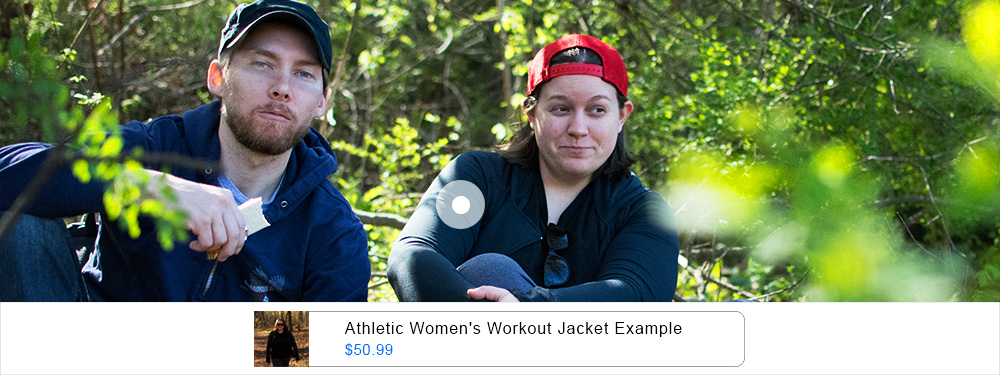
Build Your Powerhouse
Instagram is a powerhouse for you to tell a story that showcases an experience. Instagram Shopping isn’t about marketing your product; it’s about marketing the experience that comes with owning your product.
If you’re an online retailer (or any brand honestly) Instagram is the place you could build your powerhouse of a brand. Don’t be afraid to give this a shot. It’s a free tool that can potentially help your business explode.
And don’t forget, we’re more than willing to help you put together a strategy that builds the experience you want your customers to have when shopping with your brand.
You can always reach us via contact [at] zcoastmedia [dot] com.
Or, if you’re more comfortable reaching out on social media you can connect with us
- On Instagram, click here
- On Facebook, click here
- On Twitter, click here
Hit us up on any of those platforms/give us a follow, let us know you came from the blog and we’ll follow back and tell you something nice because we believe kindness goes a long way too when it comes to building an engaging social media community.
Xx Paige & Nick xX
