Introduction
This is Part 1 of 2 in The Beginners Guide To Shopify blog series by Z Coast Media.
Over the last few months we’ve built three custom Shopify stores for clients and in doing so, even though Shopify is an extremely popular online selling platform, we’ve noticed people still have a lot of questions about it and how it works.
This post will answer the most common questions we get about Shopify from clients looking to start their own stores. While reading this post, you’ll learn more about what Shopify is, all the options available to those who use the platform, and how to build a solid foundation for running a successful Shopify store.
Because we go pretty in depth here, we had to split this post into two parts. The Beginner’s Guide to Shopify: Part 2 will be published in the beginning of 2019. Email subscribers will be the first to get notified when the post drops.
The Basics
We’re going to start out really simple so if you’re looking for something specific feel free to skip ahead using the links below:
Section 1: What Is Shopify?
How Does Shopify Work?
How Does Shopify Dropshipping Work?
How Does Shopify Work With Facebook?
How Does Shopify Work With Amazon?
How Does Shopify Work With Instagram?
Section 2: Brainstorming A Successful Shopify Store
Picking Products To Sell
Evaluating Ideas
Sourcing Suppliers
Researching The Competition
Spelling Out Your Business Plan
Registering Your Business
Section 3: Building A Shopify Store That Succeeds
Write Product Descriptions That Sell
DIY Beautiful Product Photography
UX/UI Advice That Works
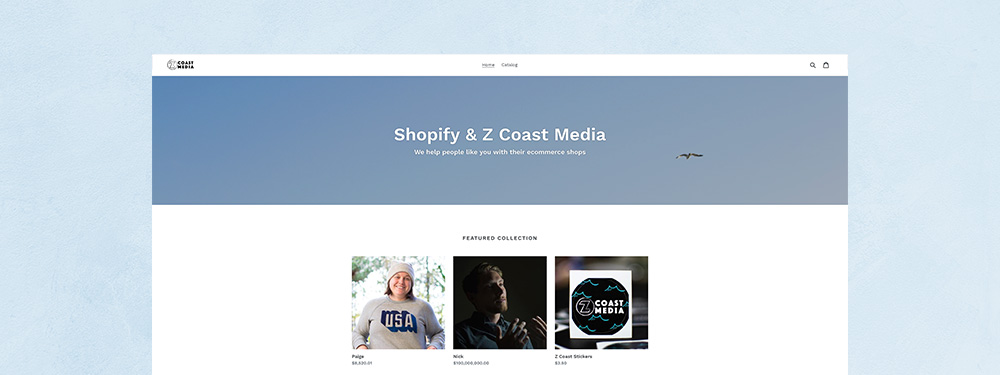
Section 1: What Is Shopify?
The best place to get the answer to that question is from the source itself:
“Shopify is a complete ecommerce solution that allows you to set up an online store to sell your goods. It lets you organize your products, customize your storefront, accept credit card payments, track and respond to orders–all with a few clicks.”
If you’re not familiar with the story, Shopify is the brainchild of Tobias Lutke. It all started when Lutke knew he had something awesome to sell (snowboards) but couldn’t find an ecommerce platform he liked enough to open an online shop with.
Like most great entrepreneurs, Lutke, who has a background in programming, along with his friend Scott Lake, decided that they would take matters into the own hands to solve the problem rather than settle for a lack-luster “solution.”
The duo spent a year and a half developing an improving their software and paying special attention to flexibility. With some helpful investments from friends, family, and an angel investor, Lutke and Lake launched their customizable ecommerce store builder in 2006.
They called it Shopify.
While it was slow going at first, the company quickly rose to prominence and has solidified itself as an ecommerce giant to be reckoned with since its inception. The founders of Shopify did a great job of identifying a need and filling it so that retailers all over the world could sell their products and services.
Additionally, this opened doors for companies like us to specialize in designing stores/websites for merchants who want to offer a unique shopping experience to their customers. We’ve spent the last couple of years familiarizing ourselves with the ins and outs of how Shopify works and enjoy working with clients to create beautifully designed and successful shops on the platform.
We’re not fans of hoarding knowledge. We like to share what we learn in our line of work with others because we believe it’s important. What you do with the information is completely up to you. We’re just here to help people out as best we can by answering the questions we get asked.
How Does Shopify Work?
However you want it to! The great thing about Shopify is that you can sell pretty much anything as long as it isn’t illegal to sell online. You can own a shop that sells:
- Physical products
- Drop ship products
- Digital products
- Services
It’s practically impossible to find something you can’t sell.
Social Selling With Shopify
Not only does Shopify make it possible to sell pretty much anything as long as it’s legal, it also makes it stupid simple to sell pretty much anywhere. Shopify’s main goal in life is to make selling as easy as possible for their merchants so they make it possible to sell products and services across multiple social channels.
Doing so allows them to help merchants increase sales and more profit for merchants means more profit for Shopify so it’s a win-win for everybody. As a Shopify store owner, you obviously have the ability to sell your goods via your Shopify store, but you also have the ability to sell through social platforms as well.
Shopify comes with four popular social platforms as integrated sales channels to enable social selling:
As long as your store is eligible, you can activate these channels to display and sell the products in your Shopify directly on Facebook, Pinterest, Instagram, or in Messenger.
Shopify Affiliate Program
Taking things a step further, Shopify also opens the door to affiliate marketing via their affiliate program for store owners. Affiliate marketing is often overlooked for some reason but it’s an effective way to sell. Well, it’s an effective way to sell as long as you know how to create an affiliate program for your Shopify store.
Affiliate marketing is the process of earning a commission by promoting other people’s products. Basically, somebody promotes your stuff and then earns a piece of the profit from the sale(s) you make via their promotion.
It’s not right for every business, but affiliate programs are an available option to everyone who uses Shopify. It doesn’t matter if you’re B2B or B2C.
Thanks to Shopify’s partners and app developers, creating an affiliate program for your Shopify store is super easy. You just start by installing an affiliate app of your choosing and then follow the onboarding process.
It’s up to you to choose but here are a few examples of affiliate marketing apps available in the Shopify App Store you might want to bookmark and save for later:
- Refersion — Refersion has 500+ reviews, a five star rating, and easily scales with your business which means you can start out on the $19 a month plan and upgrade as your Shopify store grows and grows and grows
- Affiliatly — Affiliatly is new to the app store (in 2018) but it comes highly recommended from its users because of its clean interface and reasonable price
- LeadDyno — LeadDyno is a highly customizable app that comes as close to launching an “instant” affiliate program on Shopify as you can get
Shopify can work however you want it to, just about anywhere you want it, with pretty much anybody you want to work with. It’s got a reputation as being flexible for a reason.
How Does Shopify Dropshipping Work?
Dropshipping is when a vendor fulfills orders from a third party and has them ship directly to the customer. In other words, somebody places an order on a vendor’s website and then the vendor passes the order on to a supplier who fulfills the order.
It’s just another way to sell with Shopify. We told you there were a lot of options.
The biggest difference between dropshipping and following a standard retail model for your store is that you don’t stock or own inventory. Instead, you purchase the inventory as needed from a third party to fulfill orders placed on your Shopify site/store.
Some merchants prefer to adopt dropshipping for the benefits, like:
- Ease of starting a shop — Running a Shopify store is even easier when you don’t ever have to deal with physical products because you don’t have to manage or pay for a warehouse, pack and ship orders, track inventory, handle returns or manage your stock. It’s about as close to plug and play as you can get with eCommerce.
- Ease of scaling your shop — With dropshipping, most of the work to process orders is done by your suppliers which allows you, the merchant, to expand with fewer growing pains.
- More inventory variety — Dropshipping merchants have more flexibility in the products they offer to customers because basically, if a supplier stocks an item, you can list it for sale on your website.
- Less deflating your wallet — This is probably the biggest advantage to choosing dropshipping over the standard retail model. With a dropshipping model, you don’t have to purchase a product unless you already made the sale so there are no up-front inventory investments involved.
Dropshipping isn’t all puppy dog kisses and sunshine though. The convenience and flexibility that dropshipping provides merchants comes at a cost. Those costs are:
- Inventory issues — Keeping track of your own stock is a lot easier than keeping track of somebody else’s stock. But when you’re using the dropshipping model, you’re sourcing products from multiple warehouses which means you have a lot more stock to keep up with that isn’t even yours.
- Complex shipping costs — Keep this in mind: if you work with multiple suppliers, the products on your website will be sourced from multiple drop shippers and you’ll be the one who incurs the shipping costs (which you can’t pass along to the customer placing the order or they’ll believe you’re seriously overcharging for shipping).
- Supplier screw ups — To err is human; to forgive, divine. Get cozy with that little proverb because if you choose to operate as a dropshipper, you’re going to get blamed for stuff that isn’t your fault. Especially if you’re not careful and wind up utilizing mediocre and low-quality suppliers.
- Low margins — This is probably the biggest disadvantage to adopting dropshipping. Fortunately, you do a lot to mitigate this problem by selecting a niche that’s well suited for dropshipping.
Dropshipping isn’t perfect but it is a viable option for building your Shopify business. Just make sure you do your research and get all the facts before making any final decisions (as you should when evaluating any business model).
How Does Shopify Work With Facebook?
We get this question a lot.
A Shopify Facebook store is a store that runs on Facebook and is powered by Shopify. It’s a nice alternative to opening a full-blown store if you’re just starting out or “experimenting and don’t have the income yet to cover additional costs like purchasing a domain name, hosting, or apps.
One of the biggest decision you have to make as an online seller is where to sell your products. You can go for a full blown eCommerce service like Shopify but you have options if you’d rather just get your feet wet to start rather than dive straight in.
For example,with Shopify’s Lite $9/Month plan, you can add your store to your FB page and start selling right there on Facebook. This is the part where a lot of people say, “shut up and take my money.”
Now, you could add a store to your page via Facebook’s Shop app but the Facebook Store App costs roughly $20/Month and honestly, it’s not as good a UX/UI as Shopify. We can’t tell you what to do but we we just want to make sure you have all the facts.
Besides, having a Shopify Facebook Store means:
- You can sell unlimited products
- You have support for 70+ payment gateways
- You provide a secure and responsive checkout experience
- You can increase brand awareness and reduce costs at the same time
How To Open A Shopify Facebook Store
If you don’t need any more convincing and just want to know how to open a Shopify Facebook Store yourself you’re in the right place. It’s pretty simple:
- Click on this handy dandy link and find yourself face to face with the Shopify Lite Plan
- When you see a button that says get started, click it >> enter username >> enter password >> enter store name
- Now that you’re Shopify account is up and running it’s time to integrate your Shopify and Facebook accounts by clicking Facebook >> Account >> Connect account
- Shopify’s polite so they’ll ask permission to read your Facebook profile and you don’t mind sharing so you’ll click Continue
- Like we said, Shopify has manners so you’ll also be asked to grant Shopify permission to manage and publish content on your behalf and you still don’t mind so you’ll click Choose what you allow and then Ok
- Before you stick a fork in it Shopify will ask you for the page you want to add the store section to so you’ll choose the page you just created and agree to some terms and conditions where you promise not to do anything nuts with your store (like try and sell drugs for example)
- Once you agree to the terms and conditions a shop section will get added to the page you chose during setup
- Now you’ve got to publish your store so you have to head back to your Shopify dashboard and give your billing details — you can do this by clicking Go to Shopify on your Facebook store page or signing into Shopify and clicking on Facebook
- To enable your store, click on select a plan, choose the $9/month Lite plan and enter your credit card details
- As soon as Shopify verifies everything you’ll be ready to go which means…
- Start adding products to your Facebook shop via Shopify!
*Note: When you publish a shop/products on Facebook, the Facebook team reviews it so it has to get their stamp of approval before stuff shows up in your shop. This can take up to 48 hours but once you’ve been reviewed you’re good.
You can do all kinds of super awesome stuff with Shopify/Facebook integrations that we’ll talk about in another post on another day. But if you just can’t wait and want to see for yourself, check out these integrations with Facebook available on the Shopify App Store.
How Does Shopify Work With Amazon?
If you’re in the USA or Canada you can integrate your Shopify store with Amazon and sell goods on the ecommerce giant’s platform too. Talk about brand visibility.
Expanding how you sell with Shopify allows you to increase sales. And if you can do that by simultaneously selling your goods on the two biggest eCommerce players in the game…it’s at least worth looking into isn’t it?
If your Shopify store sells in any of the following categories, you also have the option to sync with Amazon and sell your stuff there too:
- Clothing and Accessories
- Health and Household
- Beauty and Personal Care
- Toys and Games
- Sports and Outdoors
- Sewing, Arts and Crafts
- Home and Kitchen
- Patio and Garden
If you operate in any of those categories, syncing up with Amazon is actually a pretty sweet deal. The Amazon sales channel allows you to:
- Create new Amazon listings directly from Shopify
- Create offers directly from Shopify for products that exist on Amazon
- Easily reconcile revenue from Amazon using Shopify reports
- Fulfill Amazon orders directly from Shopify
- Link Shopify products with your existing Amazon listings
- Sync inventory across Shopify and Amazon
- Sync product details to Amazon from Shopify
How To Connect Shopify And Amazon
It’s really simple. You read for this?
- Log into Shopify and click the plus (+) sign next to Sales Channels
- Select Amazon (Shopify App Store Details)
- Register as a Professional Seller and upgrade to an Amazon Seller Central Professional account (Note: additional fees apply)
And that’s pretty much it. Once you’ve done those three things your Shopify store is connected to Amazon and you can start selling there too. If you’re not feeling totally confident in the setup, utilize Shopify Support. They’re pretty good at what they do.
Also, before we move on from this section, we wanted to suggest listening to a podcast we came across in our research if you’re interested in taking a closer look at the benefits of taking a multi-channel approach to your ecommerce business.
Here’s the podcast: How To Launch On Shopify’s Latest Amazon Channel, From the Director of Product
How Does Shopify Work With Instagram?
As many of us already know, Instagram’s shopping feature allows tagging of products that available for sale, and then lets users purchase those items directly within the app. Shopify’s integration of Instagram’s shopping experience simplifies the process of setting this up, especially for Shopify users already selling goods via the ecommerce platform.
How To Start Selling With Instagram/Shopify
People love Instagram. Ever since Instagram enabled the ability to sell products on their platform people have been eating it up. As a Shopify merchant, you can simplify the shopping experience on Instagram by allowing your audience to learn more about your products with a single tap of their finger that leads them straight to your store.
If you want to start selling on Instagram, you’ll need to:
Operate your business in a supported country
- USA
- United Kingdom
- Canada
- Australia
- France
- Germany
- Spain
- Italy
- Brazil
- Sweden
- Netherlands
- Argentina
- Mexico
- New Zealand
- Switzerland
- Puerto Rico
- Ireland
- South Africa
- Belgium
- Austria
- Peru
- Uruguay
- Paraguay
- Malta
- Ecuador
- Panama
- Portugal
- Poland
- Greece
- Cyprus
- Denmark
- Czech Republic
- Dominican Republic
- Belize
- Japan
- South Korea
Ensure the Facebook channel is installed in your Shopify store with an approved Facebook Shop
Have an Instagram Business account — this can be set up after connecting to your Facebook Page
Once those three requirements are met you can add the Instagram sales channel to your Shopify store, and then you can enable the feature on Instagram by tapping Shopping under Business Settings in the app.
Tips For Selling On Instagram
Anybody can follow a checklist to setup and optimize their Instagram account to start selling but not everybody has the natural instinct regarding what to do next in order to be successful. That’s okay! We all have different strengths.
But if we may, we’d like to offer you a few tips for selling on Instagram if you haven’t been playing around with the features since it’s launch or you don’t really know what to do once you’re all setup:
- Optimize Your Instagram Business Profile — Your Instagram Business Profile should include an on-brand profile photo, a well-written bio, and a link to your Shopify store. A lot of consumers are using Instagram to research businesses now and your Instagram Business Profile is often your first opportunity to make a great impression.
- Use Ads To Reach Your Target Audience — Competition on Instagram is fierce (especially among merchants) so it won’t be long before you realize that Instagram Ads are a critical part of Instagram marketing strategy. Running your own adds isn’t that difficult, but it can be intimidating if you’ve never done it before. The key is setting a budget, sticking to it, and promoting posts you’ve already shared on Instagram.
- Create Stories With Product Links — Instagram stories has exploded and it’s no surprise that businesses are constantly finding new and creative ways to sell with the stories feature. Stories are a great way to engage with your audience on a more frequent and personal level. Since 2017, Instagram has allowed users to add links to their stories so that’s great news for you and your shop. The more people interact with your stories, the more likely your posts will show up in their feeds and *fingers crossed* you’ll sell more as a result.
- Build An Easy-To-Shop Instagram Feed — According to Shopify and TechCrunch, “Instagram is already a significant driver of Shopify merchant store traffic, so being able to convert said traffic right on the platform instead of round-tripping could result in a big boost of additional sales.” In other words, tag your products appropriately and build an easy-to-shop feed for your customers and profile visitors.
- Offer Instagram-Only Promos — Shoppers love a good sale and/or promo. Instagram is a great place to promote a sale, launch a new product, or distribute a discount code exclusively to your customer base.
Figuring out how to sell on Instagram takes practice as you determine what works best for your business. Our main objective in offering the above tips is to help you get started and hopefully inspire you to try something new and hunt down success.
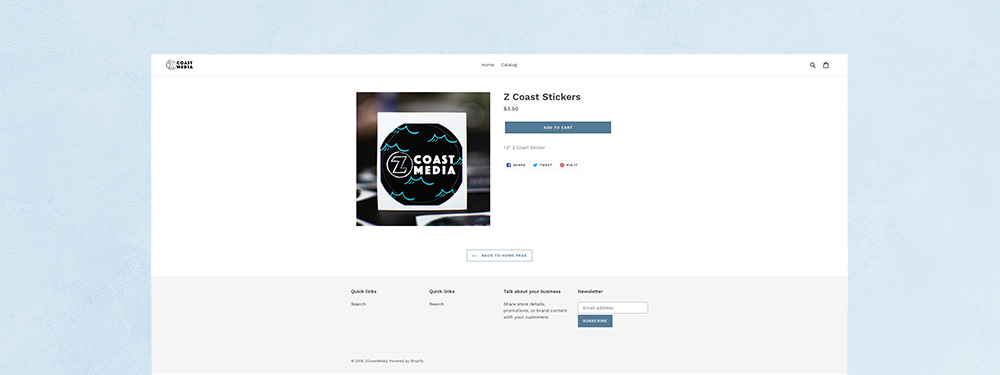
Section 2: Brainstorming A Successful Shopify Store
There isn’t one simple, life-changing trick to running a successful Shopify store. It just doesn’t work that way. But, if you’re serious about running a Shopify store, there are some tips we can share with you to help you get started.
Picking Products To Sell
If there’s one piece of advice we could give you when starting a Shopify store, it’s be methodical when picking a product to sell. Being methodical when picking a product to sell is much smarter than following your passion in this situation.
Just because something is cool to you doesn’t mean it’s cool enough to build your store and stake your career around. Sorry, dude.
We’re not saying pick a product to sell that you hate. If you do that you’re taking the fun out of it before you ever get started. All we’re saying is put some serious thought into it before going all in on something.
Coming up with product ideas can be tough as a new entrepreneur but there are strategies that exist that can help you make a decision:
- Finding Opportunities In Keywords — Some aspiring store owners turn to organic search traffic when they’re looking for product ideas to open a store with.Utilizing this method requires a strategic mindset as you analyze search queries people are using, and volume competition for those searches. This strategy is especially useful if you plan to dropship products.
- Identifying A Customer Pain Point — This is the typical go-to move when you’re trying to break into sales. Aleve wouldn’t be in business if joints didn’t ache and Starbucks wouldn’t exist if everybody got a full-night’s rest every single night.However, a customer pain point doesn’t have to be a literal physical pain point. Instead, you could have a product that resolves a frustrating experience or fills a gap between in a niche field.
- Go With Your Passion — Wait…didn’t we tell you it’s not always a good idea to follow your passion? Yep. Should you listen? Not always. If you truly believe in something and know that with a little hard work it can be something big, don’t ever let anyone discourage you from following your dream.
Keep in mind that there’s a lot of heavy competition in the most common/popular product categories. If you’re just getting in the game, choosing the right niche will be instrumental to your success.
Don’t be afraid to look at smaller product categories. Just because it’s a smaller niche doesn’t mean there’s no opportunity to shine in a big way. You have to come up with something that will make you stand out and you have to be willing to work for it.
Evaluating Ideas
Once you think you’ve got a product idea or two worth pursuing it’s time to put your idea through the ringer. First up on the agenda, you’ve got to determine if there’s a demand for your product idea / if you can create demand for your product idea.
Do your market research. The homework that you do will either give you confidence that there’s potential to create a scalable business in the market with your product idea, or stop you from wasting a lot of time and money.
If the research says the demand just isn’t there, keep going down your list of ideas until you find one that’s going to be a hit. If the research says the demand is there, the next thing you should do is actually talk to people.
Survey family, friends, and friends of friends. Run polls on social media. Pose questions in chat forums like Quora and Reddit. Get some insight and fresh perspective from outside your own head. If you already have a prototype of your product, ask folks to test it and give you feedback on how to make it even better.
You don’t network just to collect business cards. You network and listen to other people’s thoughts and ideas in order to learn from them and so you can help each other out. When the time’s right, your network can be your biggest asset when evaluating product ideas for your store.
Ask an expert. It takes guts to ask somebody for advice. But good advice from somebody who really knows their stuff can be transformative. Don’t be afraid to ask people who have been in the industry you’re interested in for some tips.
We’re not saying to take your brilliant idea to your biggest competitors. We’re just saying it doesn’t hurt to reach out and ask the successful people in your market how they came up with their ideas and the steps they took to build a successful Shopify business out it.
Sourcing Suppliers
Once you’ve sussed out your product idea and determined you’ve got a winner, give yourself a pat on the back because that’s a huge achievement. Enjoy your mini-celebration!
Now you have to find a supplier. How you do this depends on if you’re a Shopify store owner who’s going to make their own products, wholesale, or dropship.
- If you’re making your own products, you’ll have to source raw materials, parts, and factory sourcing.
- If you’re wholesaling, this requires you to establish a direct line of communication with manufacturers and/or distribution partners.
- If you’re dropshipping, you’ll need manufacturers who will dropship on your behalf or you’ll need to find a dropshipping distributor to work with.
After you choose between making your own products, wholesaling, or dropshipping you’ll need to decide between using
domestic or overseas suppliers.
- Domestic sourcing typically yields higher manufacturing quality and labor standards. There’s also usually a faster shipping time, easier communication, and more accurate verification of the manufacturers reputation.However, choosing domestic sourcing also means you’ll probably see higher manufacturing costs and less product choice.
- Overseas sourcing, on the other hand, tends to feature lower manufacturing costs and more product choice. However, overseas sourcing also tends to come with lower perceived quality from customers, communication barriers, longer shipping times, lower levels of payment security, and virtually no intellectual property protection.
Most people start with search engines like Google to do their own research when looking for suppliers but you can also utilize free online directories to aid you in your search.
Here are some domestic resources for you:
And here are some overseas resources for you:
Other research tips you might look into include utilizing the NAICS directory (NAICS Code, USA), and you should also learn how to create an RFQ — otherwise known as Request For Quote.
We could write an entire post on it’s own about all the different ways to research suppliers. We probably will at some point. But this should be enough to help you get started.
Researching The Competition
Competitive research is crucial to the success of your Shopify store because it arms you with the tools you need to identify industry trends and adapt to competitor campaigns or strategies. Researching the competition helps you stand your ground or edge out the competition entirely.
It’s one of the oldest tricks in the book for brainstorming a successful website because it’s one of the most effective. As the old saying goes, “if ain’t broke, don’t fix it.”
If you’ve never done a competitive analysis before, or if you’re just looking for some help staying organized, we’ve got you covered.
Here are some helpful tips for researching the competition while brainstorming what your Shopify store can do bigger and better than everyone else:
- Find Your Competitors — You don’t need anything fancy here. Some strategic Google, Amazon, and Shopify searches will do just fine. Search your product ideas and overarching business ideas on these platforms to unearth other entrepreneurs who have thought similar to you in the past.From there, look up these businesses on Instagram, Facebook, YouTube, Twitter, and LinkedIn. Your ultimate goal in this step is to get a comprehensive view of the competitive landscape.
- Put Your Competitors Into Categories — You should have three categories that you sort the competitors you find ito: Primary Competition, Secondary Competition, and Tertiary Competition. Primary speaks for itself, Secondary competitors offer a high or low-end version of your product, and tertiary competitors are businesses that are tangentially related to yours.
- Be Nosy — And what we mean by be nosy is go examine your competitors websites/stores. How detailed are there product descriptions? Is their site mobile friendly? How solid is their product photography? Where are there social media icons at? How often do they run promotions? What methods of contact do they offer?Those are just a few questions to get you started but they all have one thing in common: they put the customer experience your competitors provide under a microscope.
- Identify market positioning — If you can identify your competitor’s positioning strategy, you’ll gain a better understanding of the demands and expectations of customers in your market.Look at how your competitors speak to people on social media, read their blog, sign up for a newsletter–which can say a lot about their business–and see what happens when you put an item in your cart and then abandon the checkout process. You should get an abandoned cart email series (if they’re doing things right), so look at the language and structure they use there as well.
- Peep Their Pricing — There are several factors to consider when setting prices for your products. The best place to start is to take a peek at what your competitors prices are. It’s a good way to gauge what your target market is willing to pay.You don’t have to price yourself lower than the competition to compete when you’re the newbie shop on the scene. You just have to fill the gaps you’re competitors are leaving wide open — like the option for expedited shipping, a cleaner UI/UX, or product add ons.
Spelling Out Your Business Plan
Writing a business plan tends to get a bad rap among the entrepreneurial community so we totally get it if you’re sighing a thousand sighs at the thought of writing one. But you want to kick butt on Shopify, don’t you?
As competitive as the ecommerce landscape is the only way you have a real shot at doing that is if you go to bat with a plan. The good news is you don’t have to turn this into some major project that holds you back from what you initially set out to do.
Start with the basics. A good business plan consists of nine basic parts:
- Executive Summary — It’s the last thing you’ll write, but it’s the beginning of your business plan. An executive summary just summarizes the main highlights of the other eight section.
- Company Description — Ultimately, think of this as your elevator pitch. This is what you would tell someone if you wanted them to invest in you/your business.
- Market Analysis — This is where you put all the info you’ve gathered about your target industry and target market.
- Operational Plan — Your operational plan is where you spell out the day to day operations of your business, where you’re located, what your operating hours are, and what processes keep your business running smoothly.
- Organization & Management — This introduces the main players on your team. Who owns it, who manages it, who promotes it, and all that jazz.
- Products & Services — If they have one, this is most everybody’s favorite part of writing their business plan because this is where you describe/brag on the products/services you provide.
- Marketing & Sales — Tell people how you plan to reach your target market and actually sell what it is you plan on selling.
- Financial Projections — This is where you’re supposed to figure out how much revenue your business will generate in the next five years.
- Funding Request — This is where you define your outside funding needs, how you plan to use them, and how you plan to pay them back.
Spelling out your business plan when you’re starting out on Shopify isn’t all that glamorous but you’ll thank yourself later if you knock it out in the beginning. Plus, the internet is a beautiful place full of useful resources (like the post you’re reading right now for example) that can point you in the right direction.
Some people like to do things for themselves from scratch. Some people like to work from a template. If you’re the former, maybe take a peek at the resources below for business plan inspiration. If you’re the latter, all of these resources are for free business plan templates.
You’re welcome:
- Shopify Sample Business Plan
- Sample Business Plans
- Small Business Administration – Build Your Business Plan Tool
Registering Your Business
You’ve learned the fundamentals of Shopify and how it operates. You’ve done your research and you’ve written a business plan. Now it’s time to register your business, or if you even need to register your small business before you start promoting yourself as one on Shopify.
Most small businesses don’t need to register with the federal government (in the United States), other than filing to get a tax ID. Some people register to trademark their business, brand, or product name, and some people register their business as a tax-exempt entity or an S Corp.
When, how, and if you register your small business before you get going on Shopify isn’t for us to decide. While this post was created to provide you with helpful tips and advice for getting started with Shopify, we’re going to leave the legal stuff to the experts and suggest you utilize the resources provided by the U.S. Small Business Administration to determine when, how, and if you should register your small business.
U.S. Small Business Administration — Register your business
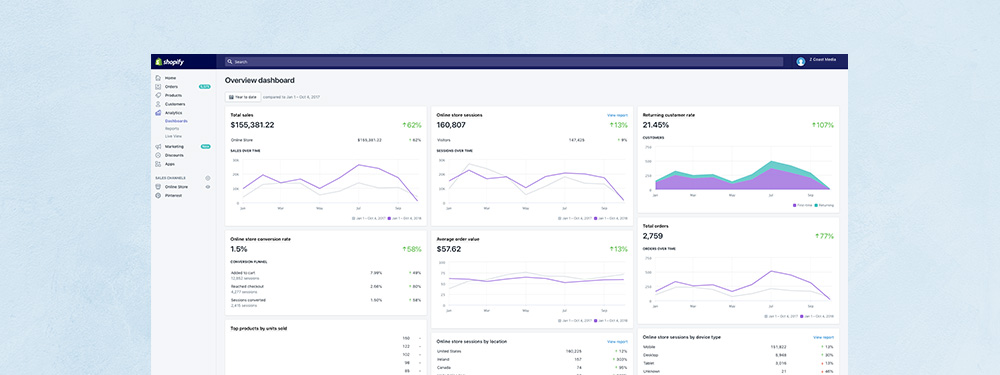
Section 3: Building A Shopify Store That Succeeds
Building a Shopify store–building a brand–from the ground up is not for the faint of heart. Everything we’ve covered up until this point is just the foundation, but lack of a solid foundation makes it a heck of a lot harder to build a shopify store that succeeds.
We don’t know about you, but we’re not in the business of failure around here. Sure, it happens. It’s part of the learning process. It’s just something we don’t go looking for.
Anyway, let’s talk about some of the first steps you can take to set yourself (and your new business) up for success after you’ve finished laying the foundation.
Write Product Descriptions That Sell
Product descriptions, as we’re sure you know, is that little bit of marketing copy that explains what your product is and why it’s worth somebody giving you money for it. The purpose of a product description is to convey the features and benefits of your product to potential customers in such a way that they’re compelled to buy it.
Easier said than done right? Especially if you’re not a copywriter by trade. Don’t worry! Writing product descriptions is a great way to get some copywriting experience under your belt…and it’s kind of important to the success of your store. Let’s do this!
We’re going to give you seven tips for writing product descriptions that sell. If you’d rather hire a third-party for help, use these tips as guidelines for choosing a copywriter that knows what they’re doing.
- Tip #1: It’s All About Your Ideal Customer — The only way to write a product description that converts is to write one with a specific person in mind. That specific person is your ideal customer, the face of your target market.What kind of humor (if any) does this person appreciate? What words do they use in everyday conversation? Are there any words they hate? This is where your buyer personas come in handy. Refer to them for the answer, do a little research, and then write your product descriptions with your ideal customer in mind.
- Tip #2: Brag On The Benefits — Your product must be enticing if you want people to buy it. Nobody buys anything unless they know they’re going to get some kind of benefit out it. Your product description is the place to brag on the benefits of what your product does or offers.Ask yourself how your product makes customers happier, healthier, or more productive; stronger, faster, or more intelligent. You have to tell them what they’re going to get out of purchasing it.
- Tip #3: Avoid Bland, Generic Phrases — Have you ever been browsing an ecommerce store only to be disappointed by products that say something like “great product quality”? That’s a generic phrase. Don’t do that.It’s not persuasive and it’s not personal to your ideal customer. Product descriptions should give people browsing your store an impression of the quality of your product without directly mentioning the quality of the product.
- Tip #4: Spark Some Imagination — Or, at the very least, appeal to some imagination. Research has proven that if someone physically holds a product in their hand, they’re more likely to buy it. However, you’re building an ecommerce empire so visitors can’t hold your products.The good news is there are two things you can do to create a similar effect for your site visitors. The first is to include large, crystal clear product images and videos. The second is a neat little copywriting trick: explain how your reader will feel when owning or using your product. It’s simple but it’s effective.
- Tip #5: Use Testimonials — It’s totally allowed and super cool if you can toss some user testimonials into your product descriptions. Maybe you start out with the reviews and testimonials from friends, family, and other people you had test your product before launching your store.After you’ve started selling and getting more feedback, start utilizing those testimonials in the copy of your product descriptions. Testimonials give other people something to relate to and are a powerful tool when writing product descriptions that sell.
- Tip #6: Seduce People With Sensory Words — Restaurants know better than anybody how much sensory words can increase sales. You don’t have to own a restaurant or sell candy or have anything to do with food to use sensory words.Sensory adjectives refer to more than just taste. They can also appeal to touch and sound. Adjectives are tricky by nature, and you often wind up editing them out of your sentences because they add nothing to it. But sensory adjectives are power words because they make readers experience your copy while reading it.Try to write vivid product descriptions that utilize sensory phrases relevant to your product such as vibrant, crisp, crunchy, lip smackingly sweet, soaring, and so on.
- Tip #7: Make Your Descriptions Scannable — Innocent Drinks does a fantastic job of creating scannable copy in their product descriptions. In fact, they do such a good job we can’t tell you how many times we’ve gone to the grocery store in the US only to be disappointed time and again to remember they’re a UK juice company and we can’t buy any.Innocent is great at packaging their product descriptions in a clear, concise format that makes them easy to read and therefore more appealing to people. How can you do the same? Entice visitors with your headlines, use bullet points, include white space, and increase your font size.
The most important tip we can give you for writing your product descriptions, beyond the seven listed above, is to write with enthusiasm. Nothing is more contagious or compelling than your passion for your own products.
DIY Beautiful Product Photography
People are quick to judge the value of your product solely based on your web design and product photography when it comes to ecommerce. Your product photography is equivalent to a physical store setting up a high-quality window display.
It’s the thing that catches someone’s eye and plays a huge role in whether or not they actually set foot inside your store, or in your case, click in.
If it’s in your budget, we highly recommend bringing in a professional photographer to help you shoot your product photos. We also know this isn’t always possible when you first open your Shopify store.
For time’s sake, we’ll say you know the basics of how taking a photo works and get straight into the resources. Doing things yourself is a great learning experience so just remember if you don’t get the perfect shot the first time, you’ll get there. Cut yourself some slack.
We plan to write our own full-blown DIY guide to product photography on the Z Coast Media blog in the near future so for now, we thought we’d point you in the direction of some solid resources that will help you get started:
- Product Photography: The Ultimate DIY Guide
- The Ultimate DIY Guide to Beautiful Product Photography
- 15 Product Photography Tips That’ll Make You More Money
Remember, pictures have the power to convert browsers into buyers. It’s always worth the time and investment to get your product photography just right.
UX/UI Advice That Works
User Experience (UX) and User Interface (UI) design play a crucial role in the success of a Shopify store. If users can’t find the products they’re looking for or easily perform the actions they want to take, they’ll go somewhere else.
You don’t want to drive customers into the arms of your competitors do you? We didn’t think so. Here are some UX/UI tips that will help you avoid that.
Be A Good User
You have to think like a user if you’re going to design a good UX/UI. Look at your store through the eyes of your customers. What can you do to make it easy to navigate? How can you make your products quickly accessible?
If you don’t know where to start hire a web designer/design company who knows what it takes to create an exceptional user experience. The success of your store depends on your ability to attract customers to your website and get them to make purchases. You can’t do that without solid UX/UI.
Make Your Shopify Store Standout
Why did you build your store? Obviously because you have products you want to share and sell with other people. Make it easy for people to spot what they want when they come to your store. The last thing you want is to make customers work for it because they’re not going to work for it. They want to be catered to.
Use descriptive words and easy to scan copy throughout your site and product descriptions along with clear and clean imagery. Showcase what you’re all about and why you’re different from your competitors.
Be Selective With Your Typography
Typography, otherwise known as the style and appearance of printed matter, is so very important. It helps users navigate through every word, feature, and product in your Shopify store.
Typography is an essential part of creating a UX/UI that customers fall in love with. It takes skill to apply typography to content to make it interesting, easy to read, and helpful to the user. When done right, people love to read content with great typography.
Stay Simple
The moment you try to get a little extra crafty with your store design is the moment your UX/UI goes to shiznit.
Simplicity and clarity are the key to a great UX/UI
When in doubt, keep your layout, forms, content, and buttons simple. Use little pops of color, icons, and images to make your UI interesting but don’t overdo it. Not everything in your store needs a shadow, pattern, glow or gradient adjustment.
Be Organized
The goal of great UX/UI is to keep website/store visitors from ever needing to click the Help button. The best way to prevent this is to ensure a well-organized store.
You can achieve a well-organized store by making sure your content is organized in a way that makes sense. The items in your navigation menu should be clear and lead exactly to where they imply. Buttons need to be placed where users want them and need them.
Creating an organized store goes back to being a good user. Include copy, buttons, and images where you would want them if you were a visitor to your Shopify store and most importantly, make sure all the elements on your site work together to guide the user seamlessly from site entrance to checkout.
Never Stop Testing
Think you’re done developing the UX/UI of your Shopify store? Ha! You’re never done. You’ll soon learn (if you haven’t already) that there’s always room for improving the customer experience when operating an ecommerce store.
UX/UI is an always on ever developing thing. It’s your job as a store owner to stay on top of what your customers want and need so that you can continuously deliver an exceptional experience.
What Do You Think?
Now that you’ve read The Beginner’s Guide to Building a Shopify Store: Part 1 you’re better prepared to start your Shopify business. You understand the basics of what Shopify is, how it works, and all the tools available to you as someone who utilizes the Shopify platform.
Additionally, you also know exactly what it takes to brainstorm and build your ecommerce idea, and how to bring it to life with Shopify. That’s quite an education you got there (for free)!
Thank you so much for reading this post. We’re so glad you chose Z Coast Media to help you figure out all this Shopify stuff.
The Beginner’s Guide to Building a Shopify Store: Part 1 is obviously yours to bookmark and keep coming back to as needed. The Beginner’s Guide to Building a Shopify Store: Part 2 is currently in the works and coming soon.
Part 2 of The Beginner’s Guide to Building a Shopify Store will cover, in depth:
- The Pros and Cons of Choosing Shopify
- Shopify Themes
- Shopify Apps
Don’t forget to subscribe to our email list so a link to The Beginner’s Guide to Building a Shopify Store: Part 2 can be delivered straight to your inbox as soon as it’s published!
Thanks for reading!

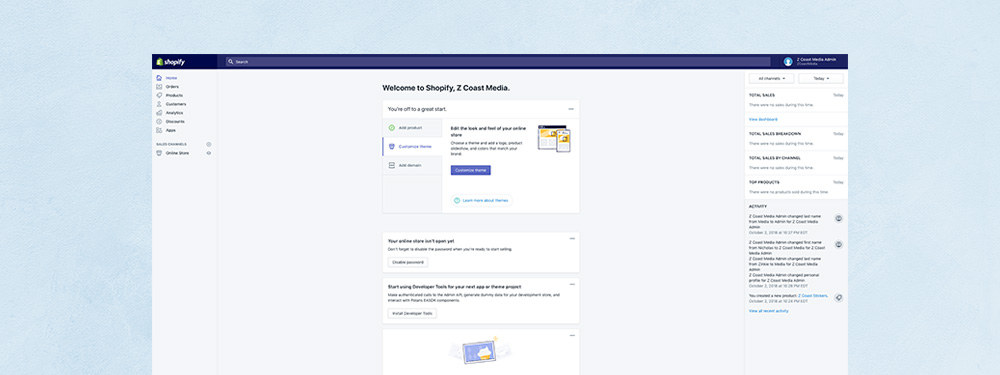


Leave a Reply
Want to join the discussion?Feel free to contribute!