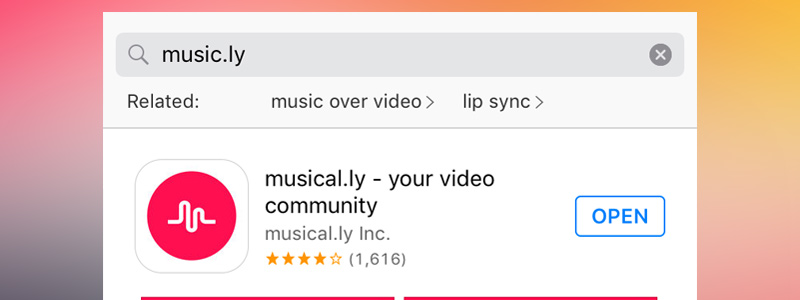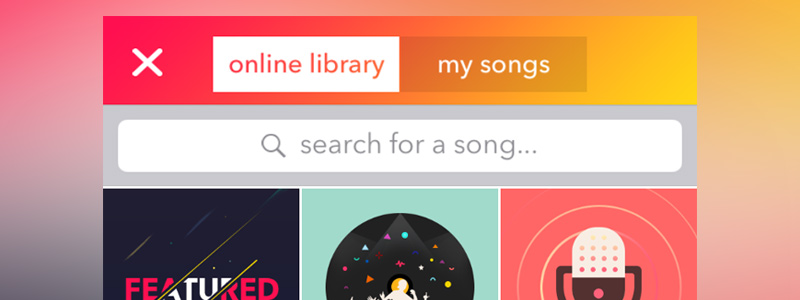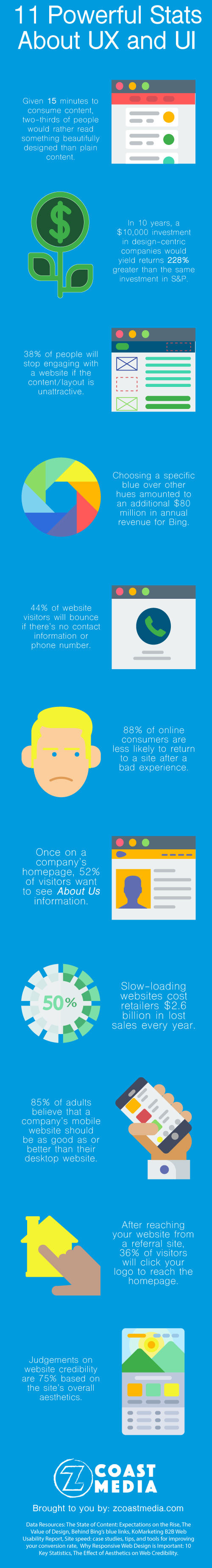It doesn’t take more than a quick Google search to find a web designer nowadays. The internet is a big marketing tool that more and more companies are investing in. And don’t even get us started on social media.
So if you’re web designer in a Google search filled sea of other web designers, what can you do to set yourself apart? In our opinion, it all starts with having the right web design tools.
Since web design is Nick’s area of expertise, he agreed to share his 7 must have tools for getting the job done right (and make your job as a designer easier). Check ‘em out:
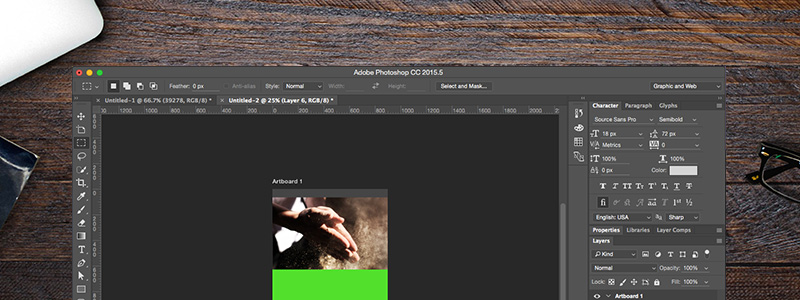
Adobe Photoshop CC
Adobe Photoshop CC is the ultimate web design tool and it’s one of the most iconic pieces of software known to man for a reason: it blows the competition out of the water when it comes to manipulating digital images.
Photoshop CC also garners praise as one of the best web design tools out there because it’s really a whole bunch of tools in one. The software boasts features like:
- Content-aware editing
- 3D design capabilities
- Synced libraries
- Complimentary mobile apps
And so much more. Not to mention Adobe is constantly working to make the interface more customizable. Whether you’re a web designer with decades of experience or you’re just starting out this a must have web design tool period.
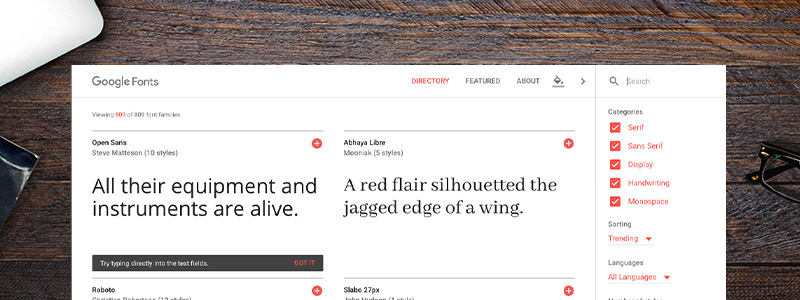
Google Fonts
It’s been six years since Google Fonts was unveiled as one of the world’s largest, free web font services. Google Fonts is easy to use, boasts impressive visuals on its own, and it’s completely mobile responsive so you can play with fonts on the go.
Additionally, Google Fonts also come with a custom color chooser that allows you to preview how your font looks across a swatch of colors. There’s no doubt about it: Google Fonts is a must have web design tool and deserves a spot in your handy dandy designer’s toolbox.
Google Fonts doesn’t cost anything either so, not only is it a must have web design tool, it’s one of the best free web design tools available. If you’ve never used Google Fonts before, this article from Sitepoint provides a comprehensive overview that covers what makes Google Fonts so awesome and why you should be using it.

Coffee
Ask any creative, web designer or not, what their drink of choice is and we’re willing to bet that 9 times out of 10 the answer you get is coffee. It’s a proven fact that coffee gives you more energy and a stronger ability to focus.
Coffee is a great tool for helping you execute those creative ideas you have and showing the world what a great designer you are. It’s also one of the cheapest web design tools you can get your hands on.
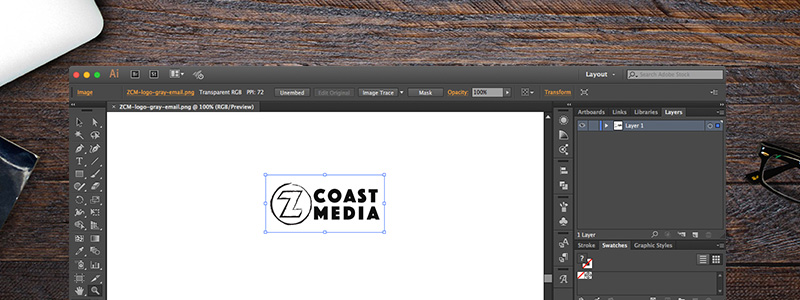
Adobe Illustrator CC
Surprise! Another Adobe product. It shouldn’t really be a surprise, though. Adobe Illustrator CC is the king of vector drawing tools after all. The handy Live Shapes feature and the Pen tool makes this software insanely easy to use and a must-have for any web designer.
Illustrator also comes with a useful export feature that allows web designers to export elements and art boards to common web-based formats like JPEGs and SVGs. You can export by various scales and export your art boards and assets too.
For more in-depth coverage of how this works, we recommend watching this Illustrator CC video from Adobe.
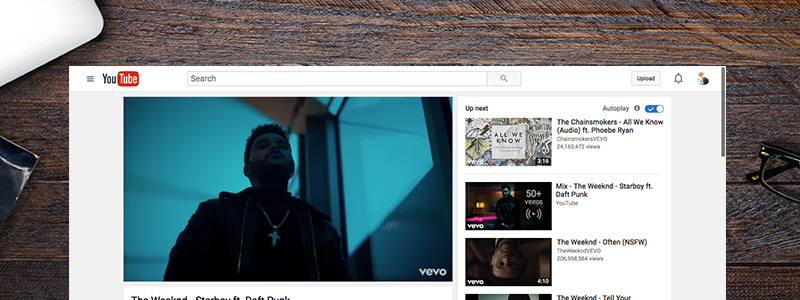
Good Music
No web designer’s workstation is complete without some inspirational music playing in the background. Some good music can go a long way when you’re designing. And thanks to platforms like YouTube and Spotify, you could say music is one of the best free web design tools available if you use it right.
Our playlists at Z Coast change up pretty often but if we had to make one recommendation for you to add to your own playlist this week we’d suggest this Willy Wonka – Pure Imagination (Trap Remix). You’re welcome.
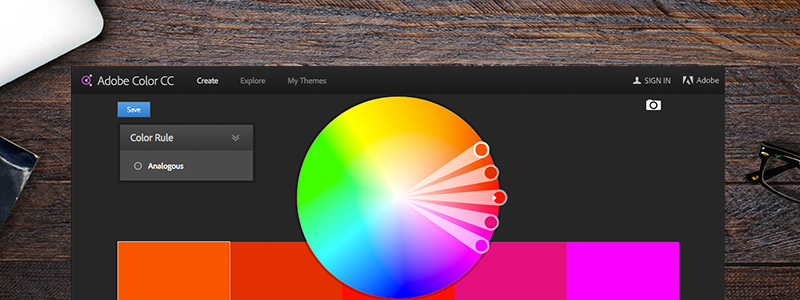
Adobe Color CC
At this point it’s pretty obvious Nick has a serious love affair happening with Adobe but he’s the web designer here and he insists this is a must have web design tool so listen up.
Adobe Color CC is like the ultimate paint swatch for your web apps. There are 1000s of colors to browse with Adobe Color CC making it the go-to tool for finding the perfect color combos for your designs.
The site itself is inspiring and will even offer suggestions when you need them. There goes your excuse for being stuck!
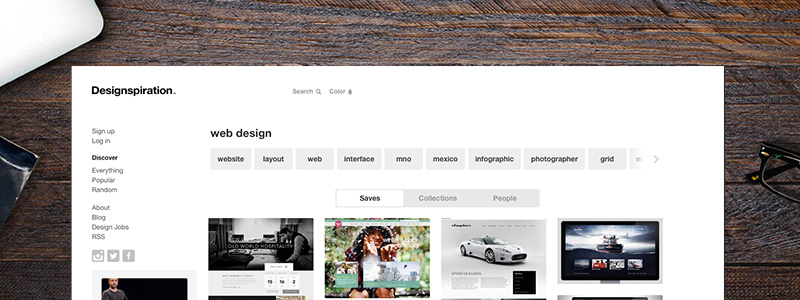
Designspiration
It kind of speaks for itself doesn’t it? Designspiration’s sole purpose of existence is to be a resource that helps you discover and share great design’s. This web design tool is “focused on maintaining a high level of great design inspiration to share around the world.”
Go check it out. Use it. Design brilliant things.
Did we forget something? What are some of your must-have web design tools? Tell us in the comments below and we might update this post and include them!