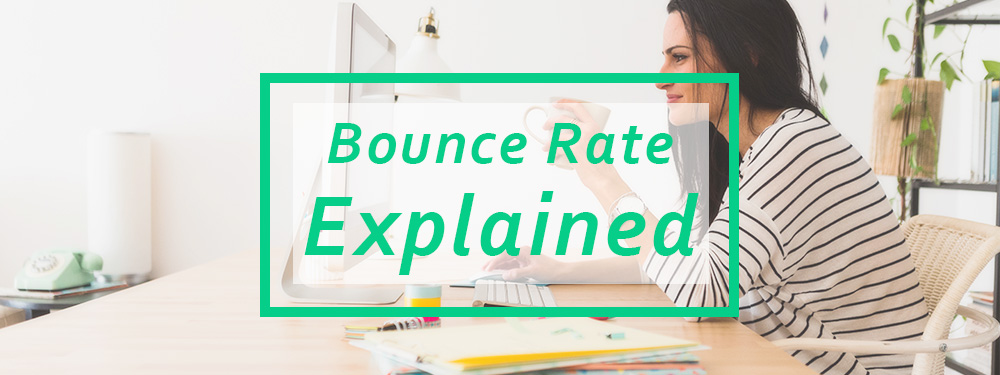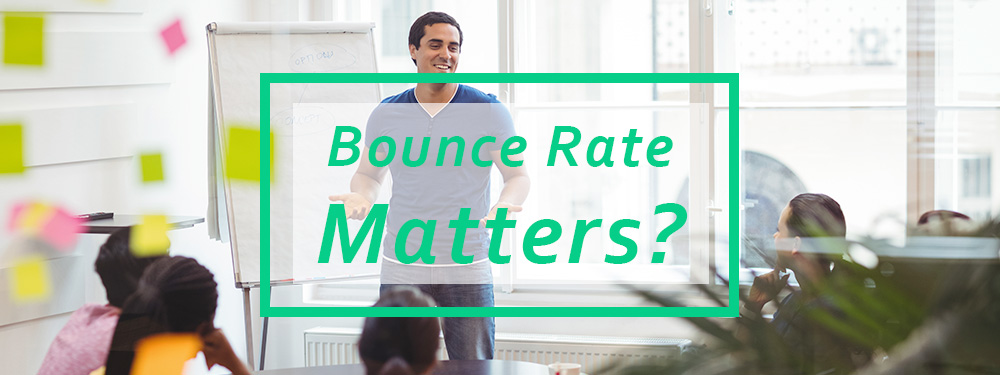Do you have an SEO strategy that will propel you to the top of Google?
Creating high quality content is crucial to claiming your spot as a top search result but focusing on link building is just as important (and often overlooked).
The good news is that the more content you create, the more likely you are to naturally generate backlinks to your website. You just have to remember there’s no guarantee when it comes to claiming the top spot.
Backlinks have remained a top search engine ranking factor throughout the years so it’s important to develop a solid strategy when it comes to building up your backlinks.
What’s the best way to do this? Honestly, it all depends on the type of website you have and where you stand when it comes to SEO. Regardless of what you believe when it comes to SEO, you have to dedicate time to learning about all of the great backlink resources out there if you want to generate positive results.
Below, we’ve assembled a list of 7 tools you can use to get backlinks to your site. If you use them right, any of them could have a massive impact on your website’s ranking.
BuzzStream is a fantastic link building tool dedicated to helping users build relationships. They make it crazy simple to do email outreach and we all know how challenging that can be.
Think about it. How many emails do you send every day? How many do you send every day and then forget about? It’s something we’re all guilty of so don’t beat yourself up too much but it’s a huge waste of time and money.
But with BuzzStream, you can keep track of all your conversations.
“BuzzStream automatically saves your emails and tweets and lets you set reminders to follow-up. You’ll never lose track of a conversation or project again.”
You shouldn’t expect every email you send to generate a positive response but you can expect to save time and improve your process. Back to talking about backlinking…
Buzzstream will also help you:
“Speed up the research process. Easily navigate prospect lists, add contacts to your campaign, and automatically gather website and social metrics – so you can spend more time doing great work and less time in spreadsheets.”
Buzzstream takes the stress out of building backlinks. If only they offered a free version for startups…anyway, moving on.
Open Site Explorer has been around for 6 years now and it’s still one of the most underrated backlinking tools on the internet.
Developed by Moz and freely available to anyone who wants to use it, Open Site Explorer is the perfect tool for “developing a high quality inbound link profile.” With Open Site Explorer, you can find link building opportunities, research backlinks, and discover problematic links.
The linking data available with this tool is powerful stuff. You just paste a URL into the search bar and get instant access into that particular link’s domain authority, page authority, established links, just discovered links, and social likes and shares from Twitter and Facebook.
Since all that’s required is a URL to use Open Site Explorer, it’s an excellent resource for checking competitor websites in addition to your own backlink strengths and weaknesses.
You can run up to three reports a day for free, but if you want more you have to sign up for a Moz Community Account (which is also free). However, if you want unlimited data and unlimited reports, you’ll need a Moz Pro Account, which isn’t free.
If you’re looking for an insanely easy backlinking tool to use that provides you with all the basics (for free!), Open Site Explorer is a great place to start your backlinking journey.
Ahrefs provides a variety of tools that help you better understand your backlinks. It also gives you a pretty clear overview of what your competition is up to these days.
One of the top features of Ahrefs is the Positions Explorer. You can use Positions Explorer to “reveal every keyword your competitors are ranking for in search engines.”
With this, you can also see things like which of your competitors pages are ranking highly, how much organic traffic they’re getting, how much paid traffic they’re getting, the keywords they pay for when running ads, and the landing pages where they send traffic.
Of course, the star of the show here is the Ahrefs Alerts tool. Anytime someone mentions your business on the internet, or any keywords you’re monitoring, you’ll know about it with Ahrefs Alerts. You can also keep up with competitor mentions.
Check My Links is a Chrome extension and it’s a very simple tool to use for building backlinks. It’s not the sexiest tool on this list but it’s still useful.
One of the easiest ways to build your backlinks bank is by pointing out broken links on other websites (politely and to the appropriate person) and suggesting the broken link be replaced with one to your website.
Check My Links exists to make this easier. When the extension is enabled you can check the status of every link on a webpage. Links that are active will show up as green. Links that are broken will be displayed as red, notifying you of the backlink opportunity.
If you’ve never tried broken link building before don’t let that stop you from giving it a try now. You might be pleasantly surprised at how effective it can be.
Linkody, not dissimilar to Ahrefs, gives you numerous tools that help you with your backlinks in addition to keeping up with your competitors.
To help your backlink game you have to stay up-to-date with what’s going on in your industry and what your competitors are doing. How do you do this? Use Linkody!
Linkody can tell you all about where your competitors are getting backlinks from, give you valuable insight into their link building strategy, Moz Domain Authority and so much more.
Utilizing Linkody’s 11+ features allows you to perfect your own backlinking strategy based on what your competitors are doing so you’re never outranked.
Bonus Points: You can connect your Google Analytics account to Linkody to get even more backlink data than what the software already provides.
Using GroupHigh isn’t very easy but that’s not a bad thing. This backlinking tool is a little more complicated to use than the others on the list because it has so many features.
You can get started using GroupHigh’s Blog Search Engine by entering in some keywords based on your industry. For example, if you’re in retail and sell shoes, you might type in keywords like men’s athletic shoes, women’s wedge sandals, kids shoes on sale, and so on.
Once you get your results you can filter by last post date and domain authority to ensure you’re reaching out to active blogs and are considering blogs with a strong reputation.
You’ll also get the ability to track your results from an impressive dashboard. This gives you a clear view of what’s working, what isn’t, and how you can adjust your approach for (continued) success in the future.
GroupHigh definitely takes some getting used to but once you’ve got the hang of it you’ll be hard-pressed to find a tool that gives you more insight into your website’s SEO, social analytics, and link building.
If your priority is geared towards optimizing and managing every part of local search, Whitespark is the tool you’re looking for.
An example of this would be searching the term “Atlanta breweries” in Google which returns some of the best beer options in the state capital including Sweetwater Brewing, Orpheus Brewing, Second Self Beer Company (personal fave!) and others.
These results are very different than the one’s you would get if you searched the term “Portland breweries”. It’s also a very different batch of results than you’d get just searching the term “breweries” in Google.
Whitespark is built for making the most out of local SEO. This is what it can do for you: “Improve rankings, drive business, and fast-track your success in local search…”
This tool is your best friend in that it saves you a ton of time and helps you narrow your focus to be successful in your local SEO strategy. Whitespark also helps users find things like guest blogging opportunities, professional organizations, and directories.
Opportunities like these can help put you in a position to build high quality backlinks to your site in addition to improving your rankings for local search terms.
The Beginning of the End
SEO and backlinking doesn’t have to be as complicated as it sounds. If you take the time to create the best content that you can, content that’s relevant to your business niche, it’s actually very simple to develop a solid backlink strategy.
In fact, it’s easier now than ever before with all the tools available out there for everything from local search optimization to social media marketing solutions like Buffer.
We talked about 7 awesome tools in this post but you don’t have to use them all. It only takes one to make a positive impact so find the one that works best for you and get to work improving your backlinks.